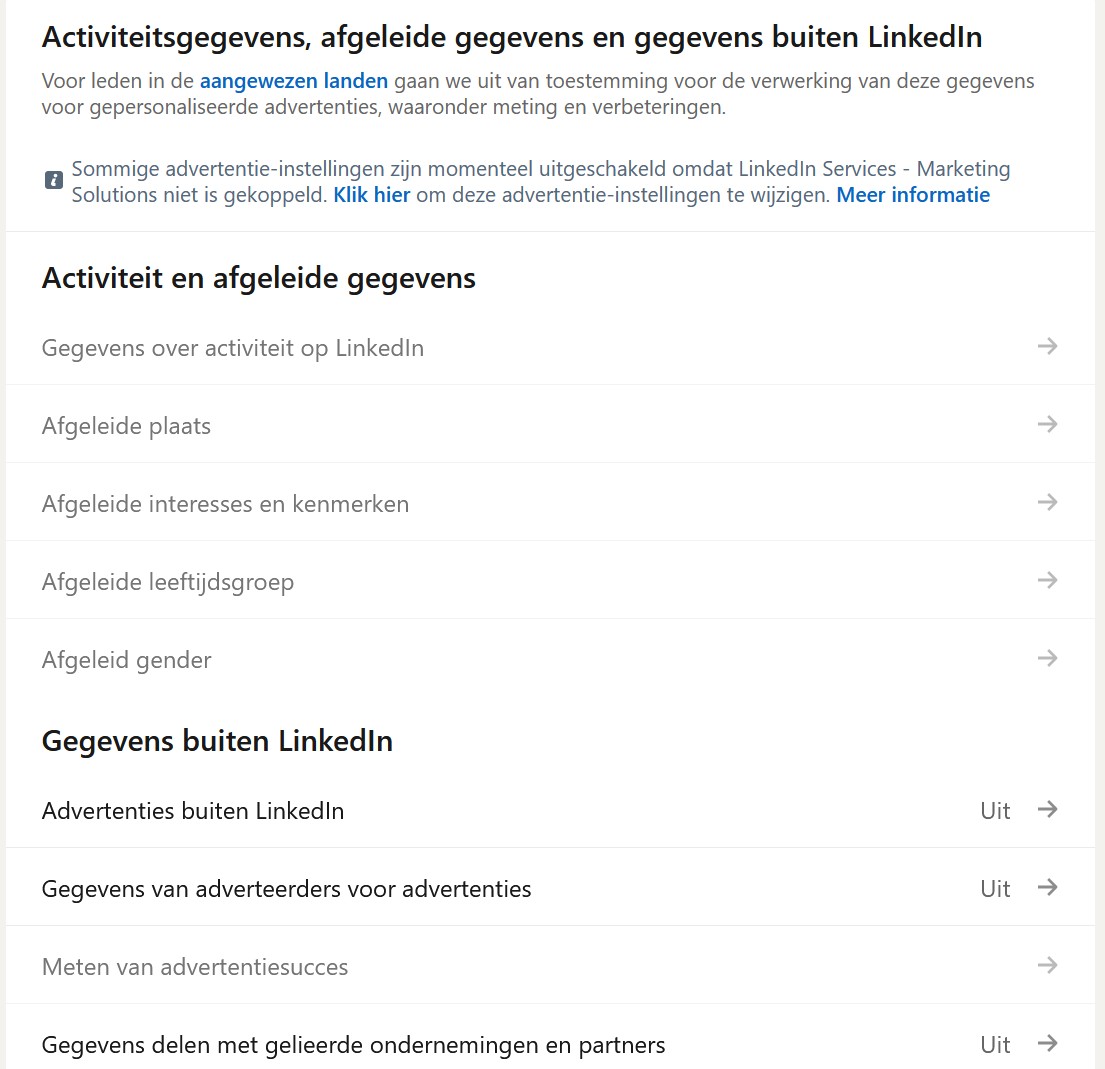Do you dislike the idea of your public LinkedIn data being used to train AI models? You can still object until November 3.
The device used for this manual is set in Dutch. The text has been automatically translated. The exact name of settings may differ on your device.
LinkedIn announced changes to its terms of service last month. These are particularly relevant for European users. From November 3, LinkedIn will claim access to your public account data for training AI models. It has been doing so in other regions since last year.
As a user, you still have the right to refuse this. LinkedIn assumes tacit agreement if you do not respond before November 3. You can opt-out via your account settings.
What Data Does LinkedIn Want, and why?
In the terms of service, LinkedIn states that it only uses public data. This includes personal information that is publicly visible to anyone who clicks on your account, as well as all posts you have shared publicly. LinkedIn promises in writing that it will stay away from private messages, after being sued for this earlier this year.
read also
LinkedIn uses personal messages for AI training
It is also good to know that LinkedIn does not keep your data to itself. It will also share data with ‘affiliated companies’. Company names are not mentioned, of course, but Microsoft and sister companies belonging to the family are very likely included.
File an Objection
LinkedIn is giving users in the EU, EEA, Switzerland, Canada and Hong Kong until November 3 to object. Anyone who does nothing tacitly consents by agreeing to the usage data. So dive into your settings this week to opt-out.
The opt-out menu is located under Settings & Privacy and then Data Privacy. You will see that
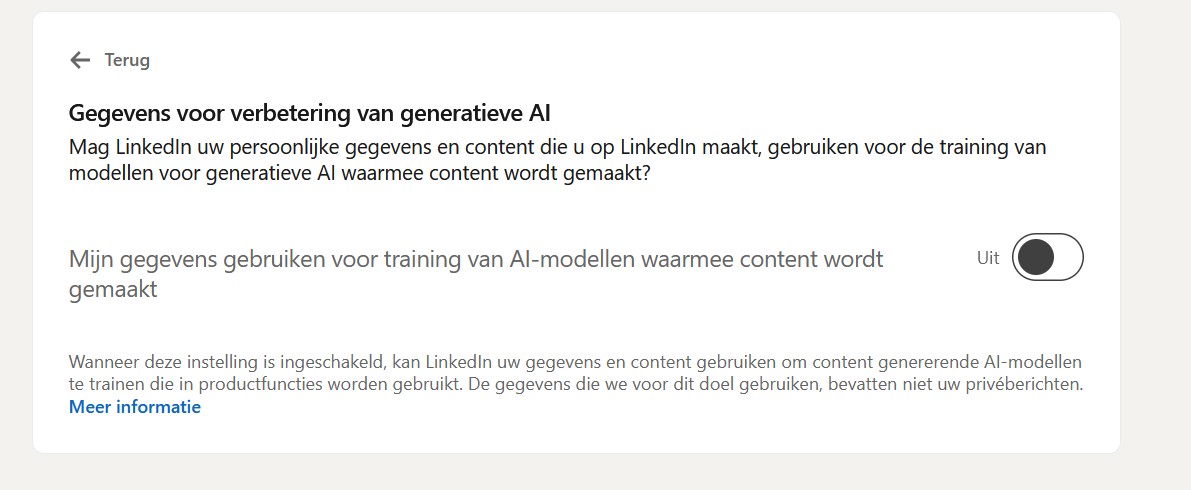
Now that we are in the LinkedIn settings anyway, an extra privacy check cannot hurt. Also, take a look at how the Ad preferences are set. These determine whether you give LinkedIn permission to share data with ‘affiliated companies’ for personalized advertising. Set everything you can to ‘Off’ to allow as little data as possible to flow outside of LinkedIn.