In the Lenovo ThinkPad P1 Gen 7, Lenovo demonstrates its ability to incorporate powerful and balanced hardware into an attractive device.
The Lenovo ThinkPad P1 Gen 7 is a reliable work companion. Lenovo utilizes recent hardware and years of experience to develop a relatively portable and affordable device that still has the necessary muscle for heavy professional computing tasks. The ThinkPad P1 Gen 7 is a top-notch workstation, tailored for professionals in healthcare, AI developers, and multimedia specialists.
Lenovo describes the ThinkPad P1 as a mobile workstation, so don’t expect a slim ultrabook. The 16-inch laptop remains portable nonetheless. Lenovo even manages to keep the weight under 2 kg (1,960 grams). The device is proportionate and doesn’t look excessively thick.
Well-Equipped Entry-Level Model
Inside, Lenovo still finds room for quite robust hardware. We’re working with the entry-level model of the laptop, priced at 2,510 euros excluding VAT. For that money, you get an Intel Core Ultra 7 155H. This processor is equipped with sixteen computing cores, of which six are performance cores. The chip has a theoretical maximum clock frequency of 4.8 GHz, but the P-cores peak at 4 GHz in our tests. Under load, the laptop stays cool, but the internals remain fresh and the chip maintains an impressive 3.7 GHz.

The CPU gets help from a discrete GPU in the form of an Nvidia RTX 1000 Ada, based on the Ada Lovelace architecture. It’s not the most powerful horse in the professional Ada stable, but a chip that offers solid added value on top of Intel’s integrated graphics without letting price, weight, or heat generation get out of hand.
The available RAM memory is on the modest side. 16 GB suffices, but with 32 GB you get a bit more breathing room. The internal storage is budgeted at 512 GB, which is normal for a device in this price range.
Excellently Built
Lenovo houses the hardware in a classic black casing, equipped with the now characteristic phenomenal keyboard. What a pleasure it is to type on this. A 16-inch screen in 16:10 ratio doesn’t offer a lot of width, but in theory, there’s enough space to incorporate a numeric keypad. Unfortunately, Lenovo doesn’t do this: the result looks neater but is somewhat less practical.
The touchpad is also top-notch. It’s large and provides a very nice haptic click when you press it. Working on the Lenovo ThinkPad P1 without an extra mouse or keyboard is no punishment. Those who want can traditionally use the red TrackPoint button that still makes its appearance.
Calibration Could Be Better
The screen itself consists of an IPS panel with 1,920 x 1,200 pixels. We measure a maximum brightness of 446 cd/m², which is on the high side. Even in a sunny environment, you can continue working on the display. Lenovo also states that the screen is factory calibrated.
That may be so, but the calibration process is still open for improvement. We measure both a deviant white balance and an incorrect color adjustment. A DeltaE of less than two is considered ideal for graphic professionals. Here we measure an average deviation of 3.7 with an outlier of DeltaE 7.8 for red colors.
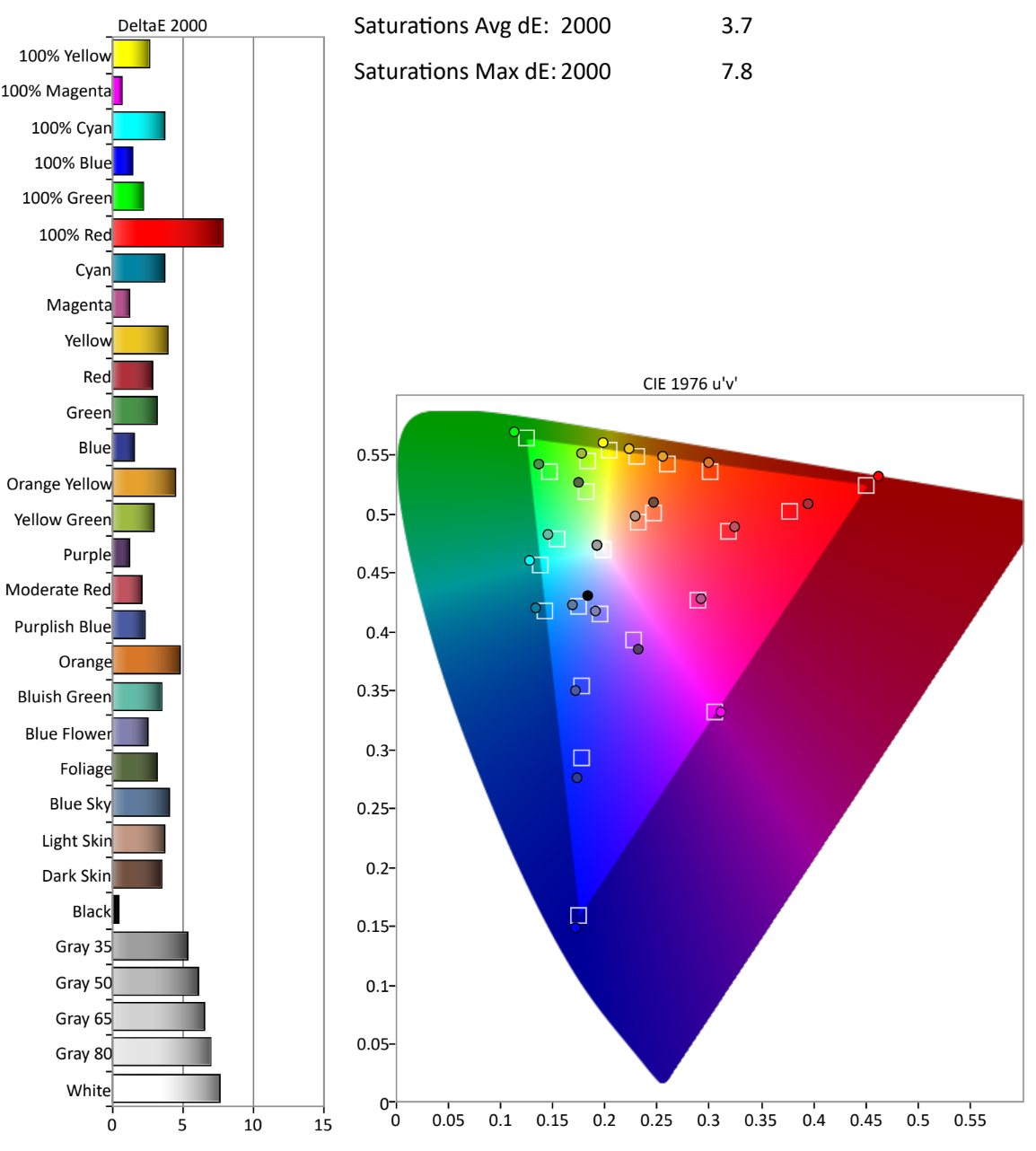
The panel covers 121 percent of the sRGB spectrum but we measure only 81 percent for DCI-P3. Taking everything together, we conclude that the Lenovo ThinkPad P1 has a good screen, which out of the box falls short for those who want to do color-sensitive work.
This is unfortunate, as the laptop has the computing power on board to support photo and video editing. Let’s take a look at how the device performs on the test bench.
CPU Performance
On GeekBench, the processor certainly doesn’t perform badly. Meteor Lake won’t go down in history as the best generation of Intel chips, but the processor delivers excellent performance. Admittedly, the lighter Core Ultra 258V in the ThinkPad X9 Aura comes close, although that’s a slim office laptop, but that says more about how good that Lunar Lake chip is.

We compare the Lenovo ThinkBook P1 Gen 7 with some other mobile workstations: an HP Zbook Power 16 G11 with an Intel Core Ultra 9 185H on board, flanked by a robust Nvidia RTX 3000 Ada, a Dell Precision 3590 with an Intel Core Ultra 7 165H that is very similar in specifications to our Core Ultra 7 155H, and finally a Lenovo ThinkPad P1 Gen 6: a sibling from the previous generation. However, we’re comparing with a well-equipped model featuring a Core i9-13900H and Nvidia RTX 5000.

Here it’s noticeable that Meteor Lake Core Ultra is indeed not the best choice for workstations. As we noted earlier, there’s little ultra about the first generation of Core Ultra. Lenovo does deserve praise: in this ThinkPad, the Core Ultra 155H performs better than the Core Ultra 165H in the Dell.
Light and Heavy Workloads
On the graphics side, our entry-level P1 can also hold its own. The graphical performance measured based on various professional applications is not much more limited than that of the HP Zbook, which has a more powerful GPU on board. The Dell laptop is equipped with RTX 500 Ada, and thus logically performs lower. In the previous generation of the P1, Lenovo was also able to keep the hardware sufficiently cool, as proven by the performance of the RTX 5000 Ada in the graph above.
We compare the laptop once more against more classic devices, including the OmniStudio X-all-in-one, and two office laptops. In lighter workloads around productivity and content creation, it’s noticeable that the ThinkPad performs well, but doesn’t completely outclass the other devices.

This mainly shows that you don’t need to buy a workstation if you don’t need one: a decently equipped office laptop can also handle spreadsheets and a bit of photo editing. On the Lenovo ThinkPad P1, these tasks naturally run smoothly.

With heavier workloads, the added value of a workstation is logically greater. We see that the Lenovo ThinkPad P1 Gen 7 actually performs very well for workloads related to media and entertainment. Consider the laptop capable for both rendering and media conversion (via Handbrake, for example) as well as the display of 3D models in Blender and 3ds Max.
Under product and development, you can see heavier workloads, and the scores are based on, among other things, working with matrices via NumPy and Python 3. For this work, the ThinkPad P1 Gen 7 doesn’t excel as much, and a more heavily configured device like the ThinkPad P1 Gen 6 beckons.

Despite the average configuration, our test laptop is absolutely suitable for AI workloads and scientific simulations. Again, it’s not surprising that the ThinkPad P1 Gen 6 scores better: the hardware in this laptop is truly more robust. Rather, note that the Lenovo ThinkPad P1 Gen 7 comes close to the Zbook with its more powerful GPU, and outclasses the Dell Precision with its heavier CPU.
Issues with Dual GPU
During our tests, we notice a small annoying detail with the interplay of Nvidia’s GPU with Intel’s built-in Arc GPU. The latter is superfluous for GPU-related workloads but sometimes gets in the way.
For example, when we want to test Lenovo’s own 3D screen, we encounter difficulties assigning workloads to the Nvidia GPU, and the weak internal GPU causes compatibility issues. This is a niche problem, which does show that Intel’s latest processors and drivers are not entirely ideal for workstation scenarios.
Large battery
Lenovo puts a 99.99 Watt-hour battery in the laptop. That’s a lot, and rightfully so. Although the Lenovo ThinkPad P1 Gen 7 has powerful hardware on board, we still see a battery life of twelve hours or more during office work. In this, the device comes close to the slim ThinkPad X9 Aura, which of course has a smaller battery. For a workstation, the laptop lasts impressively long.

Charging is also fast, even faster than with the X9. This can be explained by the robust 135-watt charger included in the box. You connect this via Lenovo’s own charging port, as the capacity exceeds the specifications of USB C Power Delivery.

Classic office laptops typically make do with 65 watts. We also note that the charger in our test box has a lower capacity than what you can expect from Lenovo according to the website: there you should expect a 170-watt model.
Peripherals
You may also need to conduct video calls on a workstation, and the ThinkPad P1’s camera and microphones support this well. We miss some vibrancy in the colors, but functionally there’s little to criticize here.
We also note that Lenovo provides three USB-C ports with Thunderbolt, flanked by a single USB-A port. HDMI is also present, alongside a headphone jack. An RJ45 port is absent, although this shouldn’t be an issue in a context with a USB-C dock.
Worthy Addition to an Impressive Family
The Lenovo ThinkPad P1 Gen 7 is an excellent laptop and a worthy addition to the ThinkPad P1 family. You can configure the device with a range of options, meaning a ThinkPad P1 Gen 7 is not necessarily faster than a P1 Gen 6 by definition. This is also evident from this test. The fact that Intel’s first generation Core Ultra is not so phenomenal doesn’t help.


However, the relatively light configuration of our test device proves capable and powerful. The 16 GB RAM is on the modest side but doesn’t weigh too heavily on the test results. Lenovo finds a good balance of performance versus price here. By workstation standards, this laptop is not excessively expensive.
Yet Lenovo hasn’t skimped on the housing. As always, the laptop is a pleasure to work with. A brilliant keyboard and large touchpad set the tone as soon as you open the laptop. Those with greasy hands should be aware of fingerprints on the chassis.
The Lenovo ThinkPad P1 Gen 7 is suitable for developers, designers, and product designers. Multimedia creation is also possible, as long as you use software that can also benefit from the powerful GPU. As always with a workstation, you need to think carefully about which workloads you want to run. Our tests show that this laptop can optimally utilize the chosen hardware.
Tested Configuration: Lenovo ThinkPad P1 Gen 7, Intel Core Ultra 7 155H, 16 GB RAM, Nvidia RTX 1000, 512 GB SSD, 16 inch IPS screen (1,920 x 1,080, matte), Windows 11 Pro – 2,510 euros excl. VAT – 3 year warranty.
.pro’s
- Top-notch keyboard
- Maximum performance from Intel CPU
- Large battery that charges quickly
- Construction Quality
.contra’s
- No numeric keypad
- Sluggish first-generation Core Ultra
- 16 GB RAM is tight
