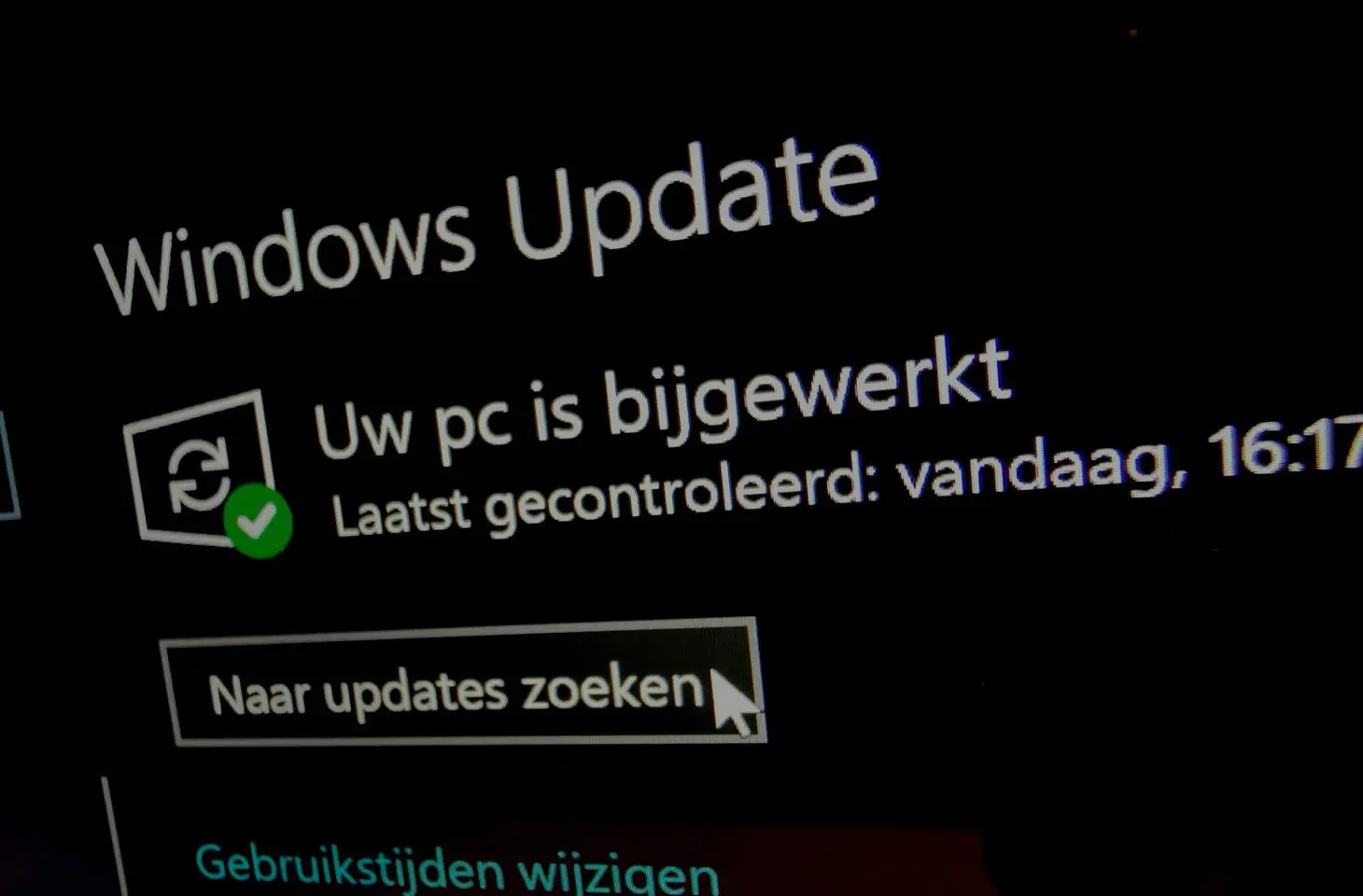According to Microsoft, it is important to provide Windows devices with an Internet connection for at least eight hours to install an update. This is the only way to ensure correct installation of the latest update, Microsoft said.
David Guyer, Microsoft Program Manager for Windows Updates in Microsoft Endpoint Manager, says Windows devices must be connected to the Internet for at least eight hours for an update to install correctly.
Microsoft came to this conclusion after analyzing usage data. Among the data analyzed are the duration that devices with Windows are enabled and the duration that these devices are connected to Windows Update.
“We found it is very unlikely that devices that are not provided with Internet connectivity for a certain amount of time will successfully update. In particular, data shows that devices need a minimum of two continuous connected hours and six total connected hours, after an update is released, to update reliably.”
Reviewing your own Windows device
Microsoft has a lot of devices well to maintain. Indeed, the company recently revealed that as many as 1.4 billion people use Windows 10 or Windows 11 every month.
To keep Windows devices safe, though, updates must be installed correctly. You can check for yourself how your enterprise devices are doing. At Microsoft Intunepart of Microsoft Endpoint Manager, go to Monitor under the Devices. Select there Feature update failures or the report Windows Expedited update failures. Thus, you can find yourself in an overview which Windows devices had insufficient access to the Internet during an update.
Microsoft recommends checking the status with a Windows device that was connected to the Internet for at least eight hours after the last update. “If a device itself had insufficient connectivity during an update, investigating other update issues is complicated. In fact, new problems may have been caused by the shortage, and these problems disappear once there is sufficient connectivity.”
Did a Windows update just do more damage than good? Then you can easily uninstall the latest update. We’ll explain how to do that here.