Lenovo gives AMD a chance in the ThinkPad T14s Gen 6 and delivers a solid laptop, with one major problem: in a market full of options, this device doesn’t excel in any particular area.
The Lenovo ThinkPad T14s Gen 6 combines all the quality we’re accustomed to from Lenovo’s business laptops with AMD internals. Our test device (1,709 euros excluding VAT) features an AMD Ryzen AI 7 Pro 360: a brand new chip that was launched earlier this year.
This is not the first Lenovo ThinkPad T14s Gen 6 to pass through our test bench. A variant of this system with Qualcomm Snapdragon X Elite on board preceded this device. This immediately illustrates how the cards are dealt: even within the ThinkPad T14s series itself, this AMD-based laptop faces stiff competition, and there’s a plethora of alternatives beyond that. Has Lenovo given this edition of the laptop enough advantages?
Construction Quality
The Lenovo ThinkPad T14s Gen 6 is assembled with as much care and expertise as other devices in the ThinkPad range. This concretely means that the laptop features the characteristic black casing, which feels very robust as usual. The laptop weighs 1.35 kg on our scale: not bad for a functional workhorse.
Casing and Connections
Inside that casing is a phenomenal keyboard. We repeat it in every ThinkPad review: nobody makes better laptop keyboards than Lenovo. The touchpad is also top-notch. We enjoy clicking and especially typing on this device.

Lenovo is also generous when it comes to connections. You get two USB-C ports and an HDMI connection on the left side, and two USB-A ports on the right side. If we were to nitpick, we’d say that a distribution with a USB-C and -A port on both left and right would be just a bit more convenient.
Screen quality
The screen of the Lenovo ThinkPad T14s Gen 6 has a diagonal of 14 inches and a resolution of 1,920 x 1,200 pixels. This screen offers sufficient space to work on, but looks a bit pale. The numbers confirm this: the contrast of this panel is about 20 percent lower than that in the ThinkPad T14s Gen 6 with Qualcomm Snapdragon chip on board.

The brightness is also more limited, although 372 cd/m² is still adequate for working in a bright office environment. The panel doesn’t cover the full sRGB spectrum and has a good white balance, but a rather poor color calibration. The DeltaE (the difference between display and reality) is significantly off, especially in the blue spectrum.
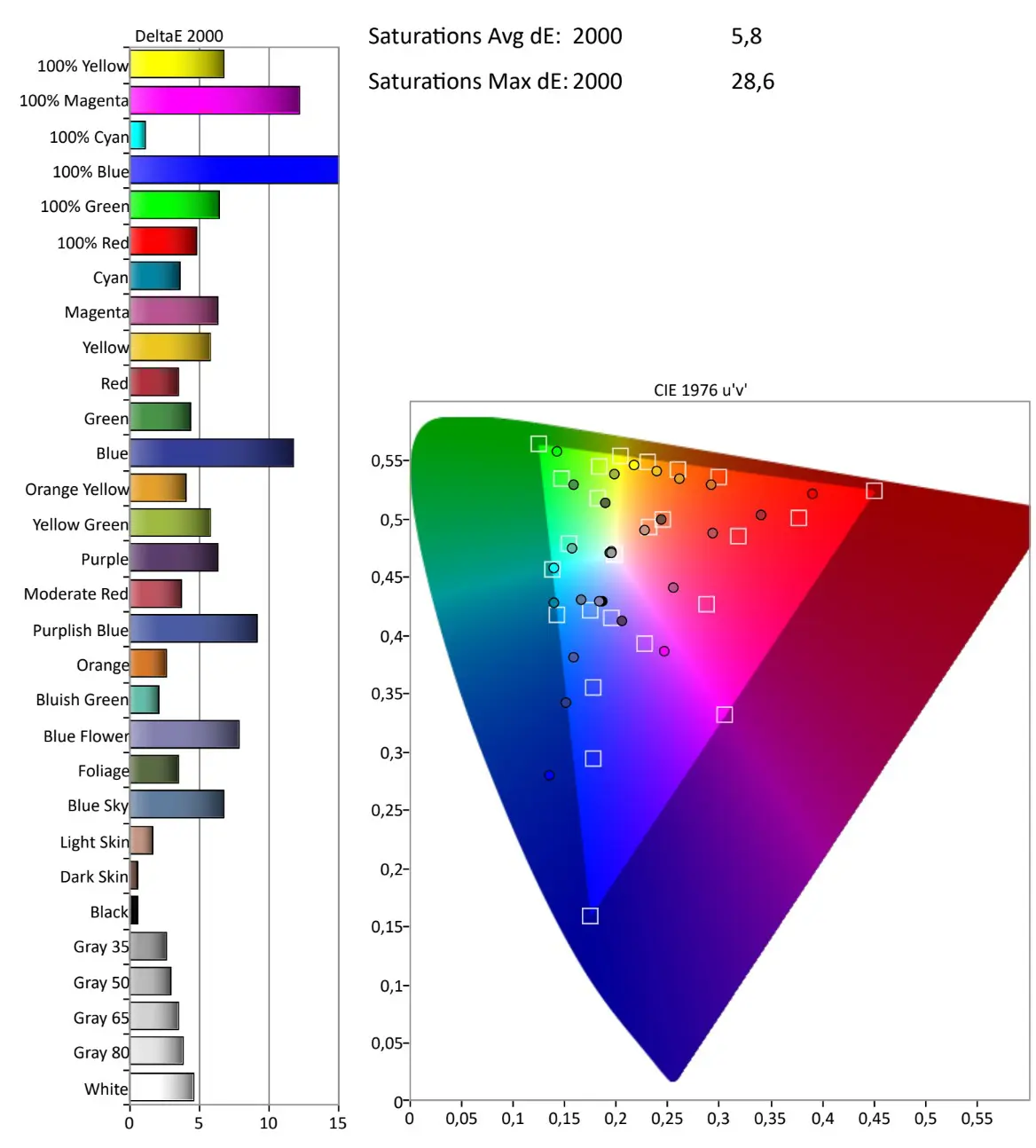
This is disappointing. We don’t understand why Lenovo treats the AMD version of this ThinkPad worse in terms of screen quality than the Snapdragon edition. After all, this is not a budget laptop (1,709 excluding VAT) where the price could justify such a trade-off.
Performance
Lenovo is not the only one dropping the ball. Inside the laptop, we find an AMD Ryzen AI 7 PRO 360. This is a chip with eight computing cores and twice as many threads. Of those eight cores, three are built on the Zen 5 architecture, and five on the more efficient but less powerful Zen 5c variant. In other words, AMD opts for its implementation of the Big.Little concept here.
The chip is assisted by a generous 32 GB of RAM and has an SSD with a capacity of 512 GB on board. On paper, we can expect a lot: Zen 5 is a capable architecture and the integration of Zen 5c should, in principle, benefit the autonomy on a single battery charge.
CPU Performance Fails to Impress
Unfortunately, we’re left wanting a bit more. The ThinkPad T14s with Qualcomm Snapdragon on board is by far the most powerful device in terms of CPU performance. This AMD-equipped Lenovo laptop does manage to slightly outclass devices with Intel’s Core Ultra 7 series 2.

The relatively good results of the somewhat artificial CPU benchmark are not reflected in our test of office applications. We focus on Microsoft Office applications and see that this laptop performs slightly worse than equivalent devices with Intel on board. We suspect that the optimization of the software for the Zen 5 – Zen 5c combination of computing cores might be playing a role here.

Be aware that all laptops in the above graph are very smooth devices in daily use, including this AMD-based Lenovo ThinkPad T14s Gen 6. Those who surf, open spreadsheets, type, and respond to emails won’t immediately hit a wall.
Disappointing Battery Life
Slightly lower performance can often be justified by better battery life. Here lies the biggest problem of this laptop. It will surprise no one that the laptop with Qualcomm on board lasts longer on a single charge, but even the Intel Core Ultra Series 2 devices perform significantly better. The ThinkPad X9 Aura has a larger battery (80 Wh), but both Lenovo ThinkPad 14s laptops have 58 Wh on board, and the Dell Pro 14 Plus even outperforms our test device with barely 55 Wh under the hood.

AMD specially combines two types of computing cores on the CPU to increase efficiency, but we don’t see the result of that in this laptop. In practice, with a fresh battery, you might make it to the end of the workday on a single charge, but we expect you’ll fall short when the laptop gets a bit older.
Unfortunately, charging isn’t very fast either. In half an hour, the battery is half full, and a little over an hour brings you to 80 percent. The Dell Pro 14 Plus absorbs electrons faster, despite the larger battery.

Meeting
Lenovo includes a decent webcam with adequate speakers and microphones in this device. During video conferences, the 5 MP webcam captures us well. Filtering out ambient noise is also smooth. In a world where remote work is the norm, the Lenovo ThinkPad T14s proves to be a suitable tool for meetings.
This laptop has an NPU on board, which provides some (very limited) Copilot functionality and also supports meeting capabilities. Things like background blurring are done via the NPU, which saves battery. As for local AI functionality, you shouldn’t expect too much at this point.
Finally, the infrared camera is worth mentioning, as it supports Windows Hello.
Verdict
The Lenovo ThinkPad T14s Gen 6 with AMD is a good laptop, but the version with Qualcomm Snapdragon on board is better. This is not just due to the CPU. AMD’s chip is indeed powerful enough for normal office use, so you’ll hardly notice a difference. However, the processor demands more from the battery, which is certainly a big disadvantage.
The other culprit is the screen. Lenovo equips this version of the ThinkPad T14s Gen 6 with a display that is visibly less attractive than the one in our Qualcomm test laptop. The measurement results confirm this quality difference.


In a vacuum, this Lenovo ThinkPad T14s Gen 6 with AMD on board is a good laptop. Those who get this device as a professional laptop can enjoy the great keyboard and won’t feel hindered by the performance. Even the battery can be acceptable if you mainly work without mains power during commuting or meetings.
In reality, however, this ThinkPad T14s faces stiff competition, both from Intel-based laptops from Lenovo’s competitors with better autonomy, and within the ThinkPad T14s range itself.
Our test laptop costs 1,709 excluding VAT. The version with Qualcomm Snapdragon X Elite costs a bit more: 1,883 euros excluding VAT. Considering the nicer screen, higher performance, and better autonomy, this higher price is justified, and the price-quality experience is better.
If you want an x86-based laptop, for example due to compatibility with legacy applications, you can consider the AMD-based ThinkPad T14s. You certainly won’t go wrong with it, but we’re not particularly excited about it.
Tested configuration: ThinkPad T14s Gen 6 21M2-S05W00 – AMD Ryzen AI 7 PRO 360, 36 GB RAM, 512 GB SSD, 14 inch matte IPS screen (1,920 x 1,200 pixels), Windows 11 Pro – 1,709 euros excluding VAT.
.pro’s
- Construction Quality
- Fantastic keyboard
- Sufficient connections (USB-C -A)
- Good webcam
.contra’s
- Mediocre battery life
- Disappointing screen quality
- No impressive performance
