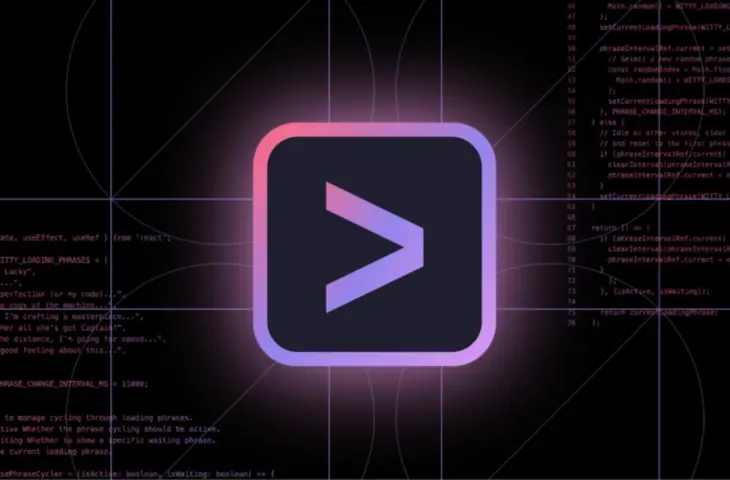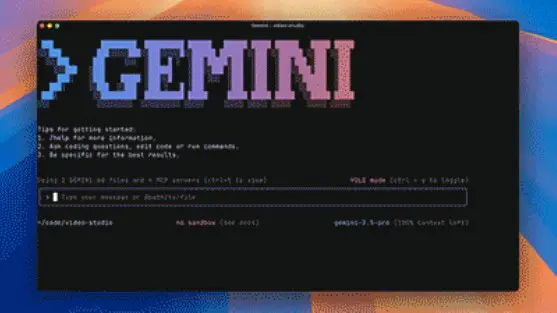Google introduces Gemini CLI: a new open-source AI coding assistant available directly via the terminal. The tool is freely accessible with a limit of 1,000 requests per day.
Google unveils Gemini CLI. This new AI assistant is designed for, but not limited to, software development. Gemini CLI is integrated directly into the command line interface and provides access to Gemini 2.5 Pro from there. The open-source tool is available in preview starting today with a Google account.
AI in the Terminal
Gemini CLI integrates with Gemini Code Assist, Google’s AI coding assistant. This gives Code Assist users – regardless of subscription level – access to the same AI features, both in the terminal and in the VS Code editor. Developers can use this to write code, debug, and automate workflows using natural language.
“Developers have had to adapt to computers for years. One small typo causes big problems in your code. Every developer has experienced this at some point. Now we’re reaching the point where computers are adapting to humans”, says Google developer Taylor Mullen during a live demo for the trade press.
Gemini CLI is primarily developed for developers, but potential use cases extend beyond coding. Users can also look up information, control complex tasks via scripts, or express themselves creatively with Imagen and Veo for image generation.
Open and Portable
Google is making the tool available as open-source under an Apache 2.0 license. The code is publicly available via GitHub. This allows developers to inspect the source code and contribute to its further development themselves.
The tool supports extensions via the Model Context Protocol (MCP) and allows customization of prompts, settings, and instructions for individual or team-oriented workflows. You can set whether Gemini CLI transfers the context of previous instructions to a new window or starts with a clean slate.
Additionally, users can call Gemini CLI non-interactively within scripts, facilitating integration into existing development environments. Adding real-time context to prompts via Google Search is also possible. Gemini CLI is “portable” to various environments, even outside the Google ecosystem. Native support for Windows is built-in, but Gemini CLI can also run in containers.
read also
Google Ends Cloud Exclusivity for Gemini and Agentspace
No “Taximeter”
The tool is currently available in preview. Developers can start by installing Gemini CLI and logging in with their Google account. A paid subscription is not required, although paid access via Vertex is possible for more enterprise control, at no additional cost.
Google promises that the free version will not run up like a “taximeter” and promises up to 1,000 requests per day. With this, it adopts a less aggressive tactic than with the rollout of other Gemini products.