The HP Omnistudio X, an all-in-one PC, is not only pleasing to the eye, but also a powerful and solid device.
The HP Omnistudio X presents itself as a modern and stylish flagship suitable for creative professionals, business users, and demanding multitaskers. This all-in-one (AIO) PC has everything you need. Upon unpacking, you immediately notice how sleek and minimalist the design is. The nearly borderless 31.5-inch 4K UHD display grabs attention with its impressive image quality. The aluminum finish feels luxurious, and there is a simple cable management option to neatly hide the cables.
With this model, HP is targeting users who want a powerful but space-saving system without a separate desktop, external monitors or messy cables. This is useful not only in the office, but also at receptions or hybrid workstations where many people pass through. The Omnistudio X combines everything in one: powerful hardware, a premium display and smart features that support productivity.
Design: rock solid and modern
Installing the HP Omnistudio X is a piece of cake. You use the built-in screw to connect the stand and base. Then you click the screen onto the stand and connect the power cable. It could hardly be simpler. After just five minutes, the PC is ready to use.
The screen can slide up and down, and tilt forward and back. The PC is super stable and hardly wobbles if you accidentally tap your desk. The screen just stays at the same angle and height you want it to be. The silver look gives the monitor a professional, modern and even timeless look.

One of the biggest advantages of an all-in-one system is the lack of clutter, but that can also mean that any future expansion is limited. HP, however, has handled this well with a surprisingly large number of ports:
- Stand:
- 2x USB Type-A (10 Gbps)
- 1x USB Type-C (10 Gbps)
- 3.5 mm headphone/microphone jack
- Backside:
- 2x USB Type-A (10 Gbps)
- 1x USB Type-C (20 Gbps)
- 1x HDMI In
- 1x HDMI Out
- 1x Ethernet
Thunderbolt 4 ports are missing, but USB-C still offers fast data transfers and support for external displays. Wi-Fi 6 and Bluetooth 5.3 provide fast wireless connectivity. You can also use the AIO as an external display or second monitor thanks to the USB Type-C and HDMI connections.
For users who need additional storage or expansions, there are 2 M.2 slots for SSDs and 2 slots to add RAM.
At the back you will also find an on/off button and a button to control screen menus.
Screen: true delight to the eye
The 31.5 4K UHD panel (3,840 x 2,160 pixels) is one of the strongest points of this system. The colors are vivid and realistic and the screen has a tremendous brightness of 550 nits. Thus, the screen remains easy to read at any time of the day.
Only the calibration is not ideal. We see an average color deviation of DeltaE 3.8, while that figure should be below two for professionals. The largest deviation is in the reds with dE 6.6.
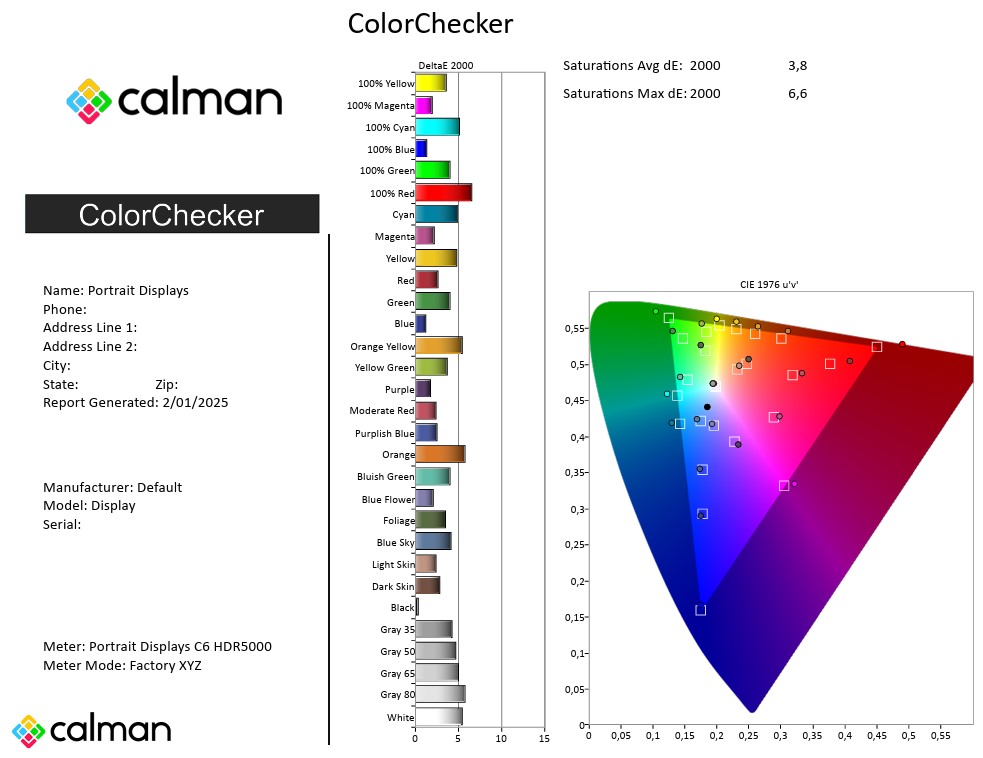
The IMAX Enhanced certification and 16:9 aspect ratio guarantee a cinema-worthy viewing experience, if you watch the right content. Even during working hours, the monitor offers a sea of workspace for multitasking or easily opening two documents side by side. Details are razor sharp and, thanks to HDR 600, both dark and light colors are well rendered. A 16:10 ratio is a bit more relevant in this case, though we don’t miss the extra space due to the screen’s high resolution and size.
For photographers, content creators and graphic designers, this is not only a beautiful (if not quite accurate) IPS display, but also a very powerful PC. Although the refresh rate of barely 60Hz may throw a spanner in the works. For a PC in this price range, something more would have been nice, although gamers are not the target audience.
The built-in speakers are at the bottom of the monitor, but that in itself is not a bad choice. The sound they produce is more than acceptable. It is not tinny or dull, but not very dynamic either. Out of the box, the bass can be a bit disappointing. After some fiddling with an equalizer, it immediately improves. You’re not going to get flawless quality here, especially at a loud volume, but for built-in speakers this is about the best you can expect.
Hidden at the top of the screen is a 1,440p webcam that jumps up when you push it. If you’re not using a webcam, just push the camera back into the screen. At five megapixels, the quality is acceptable, and only if you’re in a well-lit room.
Performance
The model we tested is powered by an Intel Core Ultra 7 155H processor, assisted by an Nvidia RTX 4050, and 32 GB of RAM. With that, as mentioned earlier, HP is betting on slightly heavier performance on custom professionals, although this hardware does not enter the workstation domain.
This machine scores solidly in the tests, although it is notable that this device should not be bought just for pure performance. Even slim laptops like the Dell XPS 13 can outclass the AIO.

Both daily office tasks and content creation pose no problem at all and thus run very smoothly. Only the Lenovo ThinkBook 16 G7 (1,188 euros excl. VAT) can keep up with the OmniStudio X, but the laptop scores just slightly lower on average in most categories. The comparison is not entirely fair: an AIO has a larger chassis and thus considerably more thermal margin.

AI-powered features
Of course, some AI features are also present in the PC, thanks to the AI-optimized processor with NPU. That speeds up AI tasks without taxing the GPU or CPU. In our opinion, the most useful ones are incorporated in the myHP software and Copilot. There you can change settings in several categories: audio, video, display, system control, screen time and screen spacing.
For example, you can apply AI noise removal or suppression, or set your microphone to conference mode. Poly Studio Pro and Studio Effects let you fully customize your webcam, including an eye contact feature and automatic framing. Furthermore, you can, for example, set the PC to automatically lock when you leave or look away.
Keyboard and mouse
The biggest downsides are the included mouse and keyboard. Not only do they feel very cheap, but our Azerty layout is clearly not the Belgian version. So some keys are in unusual places, and the narrow Enter key frequently causes the wrong keystroke.
The mouse is light and works smoothly, but again the same cheap material as the keyboard is used. In this price range, you expect better options, but unfortunately there are none.
Conclusion
With the Omnistudio X, you get an all-in-one PC that can handle anything. This powerhouse can handle any office task and heavier graphics applications smoothly. The modern design fits into just about any office, and the built-in speakers do their thing well.
The price is high, but for those looking for an AIO that impresses in both looks and performance, the Omnstudio X stands alone.
HP Omnistudio X – 1,899 excluding VAT.
.pro’s
- Impressive display
- Powerful performance for use cases
- Many connectivity ports
.contra’s
- Price
- AI features could be more extensive
