Have you discovered a folder named inetpub after installing the latest Windows 11 update? A bug in the update creates the folder, and this is indeed intentional . Microsoft explains why you shouldn’t delete the folder.
Microsoft rolled out KB5055523 last Tuesday, the monthly security update for Windows 11. As usual, reports of peculiarities in the update didn’t take long to surface. Windows Latest discovered a folder named inetpub in Explorer last week, which is created by the update.
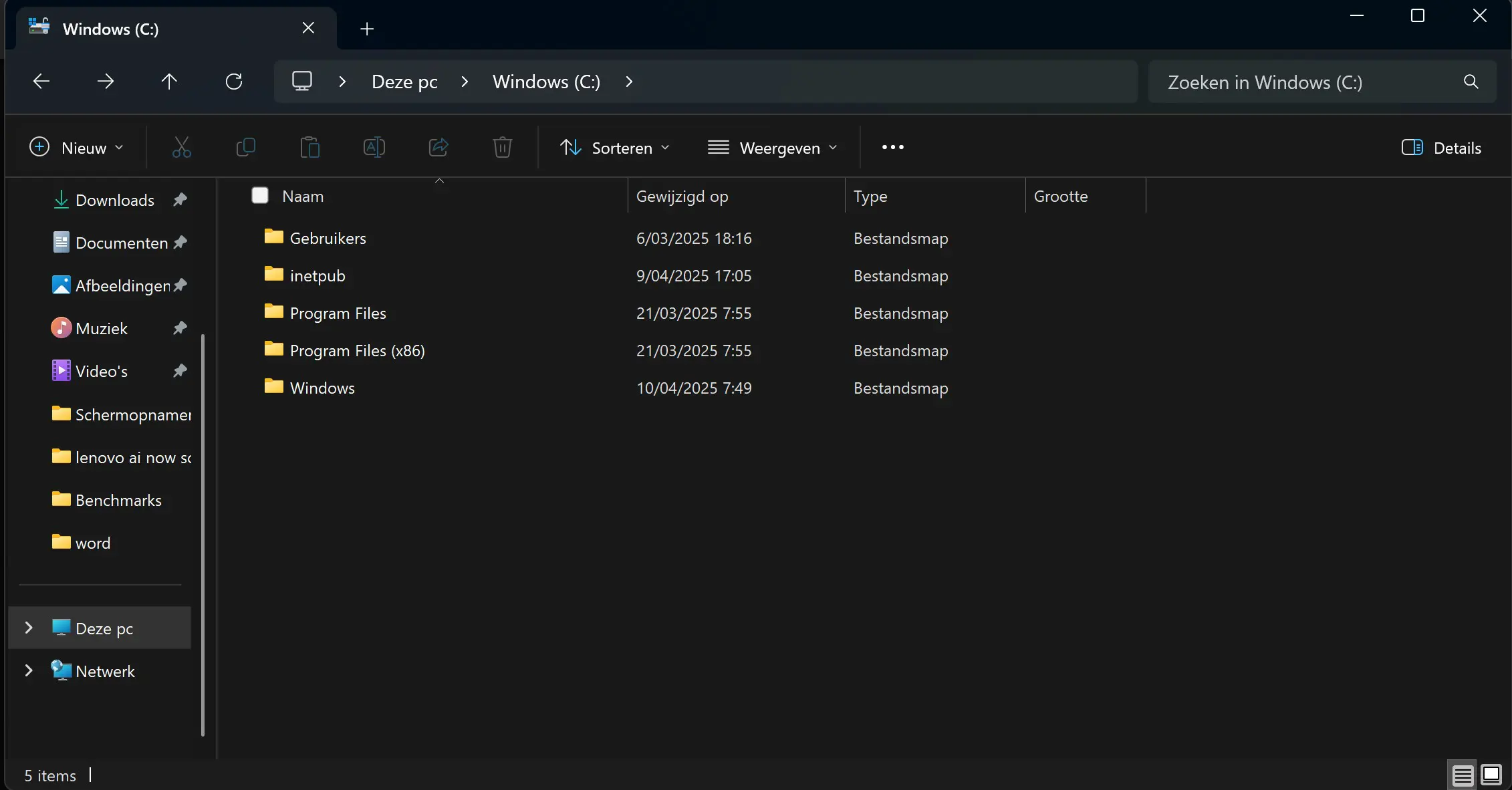
Do Not Delete
The folder appears in the C drive (Windows (C:) in Explorer. After installing the April update, we also saw the folder appear on our device. Inetpub doesn’t come out of nowhere: the folder is normally linked to Internet Information Services (IIS), an optional software component for web and app hosting in Windows.
The latest Windows update automatically creates the folder, even when you’re not using IIS. Initially, no one had any idea what to do with inetpub, but Microsoft now explains that it is indeed intentional. In fact, Microsoft explicitly asks not to delete the inetpub folder.
“This folder should not be removed regardless of whether Internet Information Services (IIS) is active on the target device. This behavior is part of changes that increase protection and requires no action from IT administrators and end users,” Microsoft explains.
Preventive Measure
The inetpub folder is part of a patch for CVE-2025-21204. The folder is created with ‘read-only’ access at the system level to prevent a form of privilege escalation that the vulnerability enables. According to Microsoft, no traces of active exploitation have been discovered yet, but it’s placing a preventive measure as a precaution.
It would have helped if Microsoft had immediately provided clarification on the what and why of the inetpub folder. Some confused users may have already deleted the folder. You can make it reappear in Explorer by manually enabling IIS in the Windows settings.
Hello Windows?
The April update of Windows 11 also affects Windows Hello, and for clarity, this is NOT intentional. Users receive an error message that their PIN doesn’t work. Microsoft has acknowledged this problem and recommends resetting your PIN through the settings.
This article originally appeared on April 10 and received an update with the latest information. In the original version, we stated that you could easily delete the folder, but you’d better not do that.
