Microsoft Word will receive an (optional) startup boost from May. This scheduled task will run silently in the background but can be prevented.
Microsoft plans to scale up the startup speed of its Office apps. Word is first in line and will receive a speed boost from May, with other Office apps following later. This scheduled task will run quietly in the background when you start your PC. If you prefer not to have this, there are options to prevent it.
Speed Boost for Office Apps
“We are introducing a new Startup Boost task from the Microsoft Office installer to optimize the performance and load time of experiences within Office applications,” Microsoft stated in an announcement. This scheduled task will run in the background when you start your PC.
read also
Microsoft launches free Office bundle with advertising for Windows 11
“After the system has executed the task, the app remains in a paused state until the app is launched and the sequence is resumed, or the system removes the app from memory to reclaim resources.” When power-saving mode is activated, the startup boost will be disabled.
Optional
The first Office app to receive a Startup Boost is Word, which will be implemented from May. Microsoft also mentions that “support for additional applications will come in future updates”. It’s important to note that the speed boost is only possible for PCs with at least 8 GB of RAM and 5 GB of available disk space.
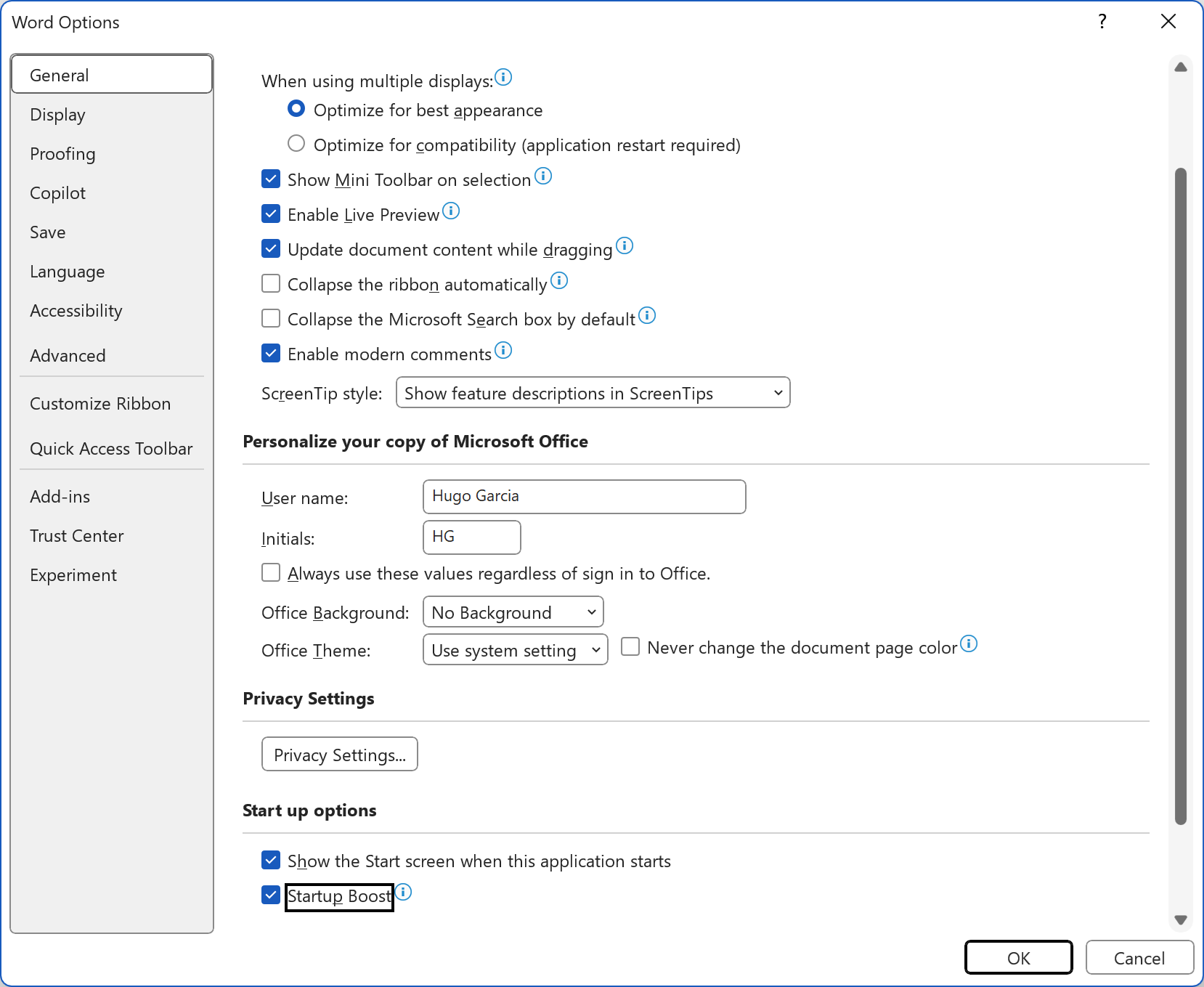
You can also choose not to have the Office apps run in the background at startup. This scheduled task can always be removed, but the task will resume when an update is performed. It is therefore recommended to let IT administrators manage the in-app setting. To disable the feature, navigate to Word > Options > General > Startup Boost (under Startup Options).
