Google launches a ‘Pause Play Protect’ feature, allowing users to temporarily disable malware scanning for sideloaded apps.
Google Play Protect checks sideloaded apps for malware. There are reasons why you might want to install such apps anyway, for which Google developed a disable button. To avoid the risk of users forgetting to re-enable the feature, Google is now working on a ‘pause’ button that automatically reactivates Play Protect a day later. This new option was noticed by Android Authority.
Pausing Sideloading
Play Protect is the security mechanism that checks sideloaded apps for malware before and after installation. Moreover, it monitors official Play Store applications, ensuring malware doesn’t stand a chance there either. As a user, if you still want to download sideloaded apps (at your own risk), there’s already a function to disable Play Protect.
There are reasons to do this (e.g., bypassing region blocks), and it’s a way to avoid paying for developers’ apps. Additionally, Play Protect gives a warning message for every sideloaded app. This can be annoying when, for example, you’re setting up a new device. When Play Protect is paused, it stops scanning external apps for malware.
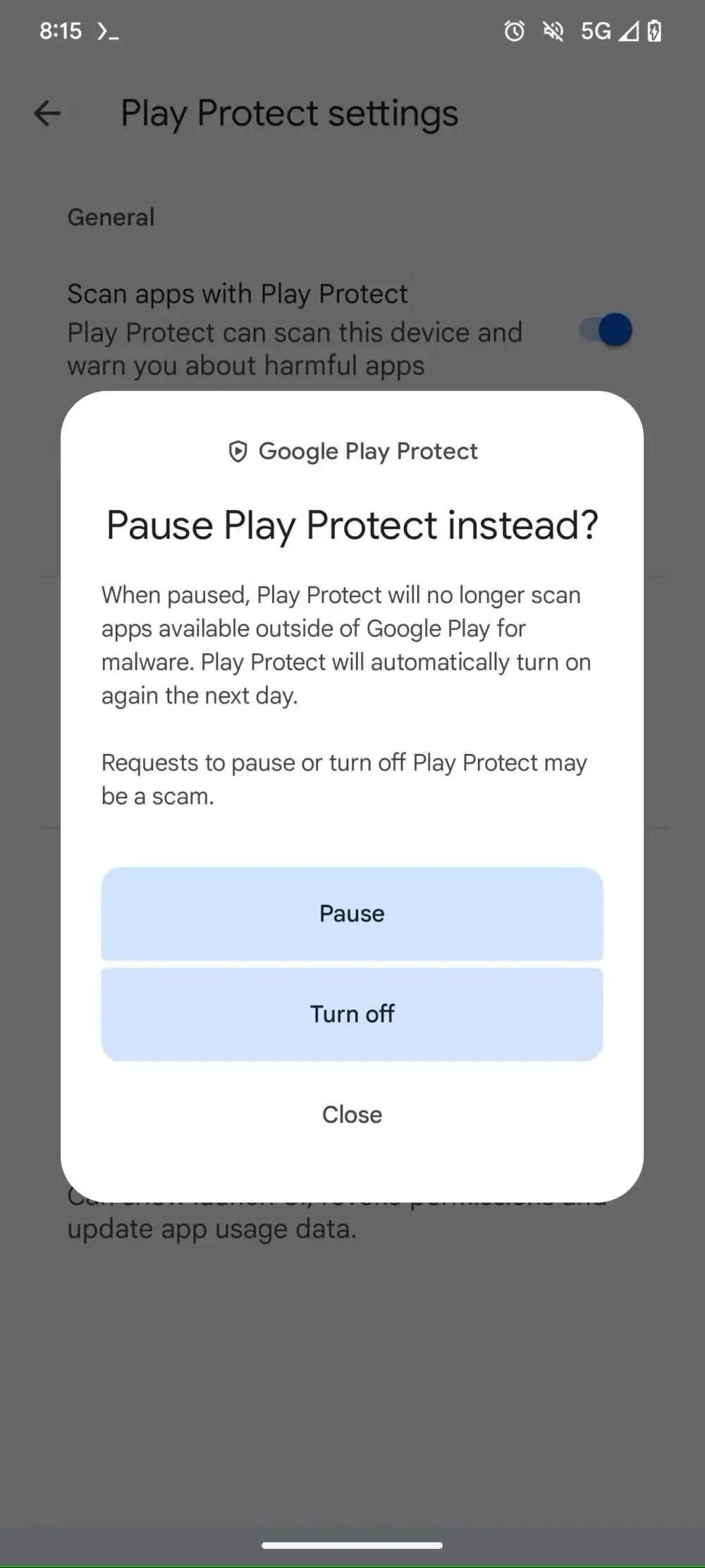
The disable function carries the risk that users might forget to re-enable this security option afterwards. The pause button would solve this problem by automatically reactivating it the next day.
The latest Google Play Store (version 42.2.19-31) includes the new ‘Pause’ button for Play Protect, located next to the existing ‘Disable’ option.
