Split view in Google Chrome is now available in ChromeOS 139.
Earlier this year, the first signs of a feature in Chrome that can display multiple websites within a single tab emerged. Chrome Unboxed has since noticed that the feature is available. Users with ChromeOS 139 can now place multiple sites side by side within a single tab. This feature is particularly useful for researchers who need to compare multiple sources.
Multiple Windows in one Tab
Instead of opening a new browser and placing it next to the other, you can now open two tabs within one browser window. The feature was first noticed in January but can now be tested by users with ChromeOS 139.
read also
Google Chrome Allows Users to Switch more Quickly between Business and Personal Accounts on iOS
The split tabs are particularly interesting for researchers, or when you need to make certain comparisons. Want to compare the specifications of a particular product side by side? You can now do this more efficiently within a single tab.
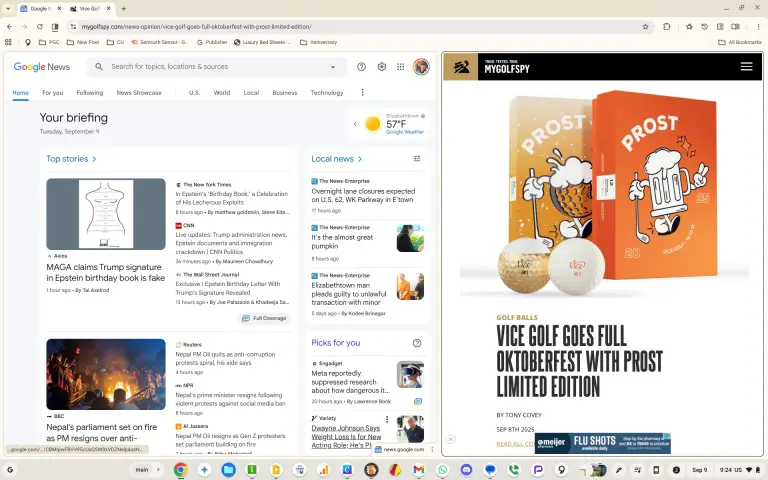
Additionally, a menu icon appears next to the URL bar, allowing you to split the views even faster. Moreover, you can easily resize the split panes, switch between left and right tabs, open new links, or return the split tabs to separate tabs.
Splitting Tabs
The feature is not enabled by default. To try out split tabs, you must first use ChromeOS 139. Then navigate to chrome://flags and type the following in the search bar: #side-by-side. Next, click on Enabled in the menu and then on Restart to activate the feature. From now on, you can easily use the function by right-clicking on a tab and choosing the option to split the tab.
