Don’t want to share your Facebook and Instagram data with Meta’s AI models? Meta offers the opportunity to object.
The account used for this manual is set in Dutch. Consequently, the text in the attached screenshots is also in Dutch.
Meta announced last week that it will use data from European users to train its AI models. The company launched its Meta AI chatbot in Europe and wants to make it ‘more European’ based on our public data. Both Facebook and Instagram data will be used.
Unlike a year ago, Meta is confident that it complies with GDPR legislation when collecting this data. The GDPR law requires Meta to at least offer users the possibility to object to data collection for commercial purposes. If you’re not comfortable with Meta snooping around your Facebook and Instagram account, you have the right as a user to prohibit it. However, you will have to take action yourself.
What Does(n’t) Meta Use?
Before you object, it’s useful to know which data Meta will use for training its AI models. You can find this information in the privacy policy of Facebook and Instagram, but in short, Meta claims all data it considers ‘public information’.
This includes all text and images you’ve made public on the social media platforms since 2007, from photos to publicly visible posts and reactions. If you’ve already chatted with Meta AI, those conversations also fall under the data collection, as well as data from third parties.
Meta cannot use just anything for AI training. Your private conversations remain private, as well as content that is not public or shared with Meta AI. Meta also promises not to use posts from minors. As a user, you still have a say in what you want to share with Meta and what not.
File an Objection
By now, you should have received an email explaining the updated privacy policy via the email address linked to your Facebook and/or Instagram account. The email contains, besides a brief explanation of the data collection (which corresponds to what you’ve already read above), a link to a form to file an objection.
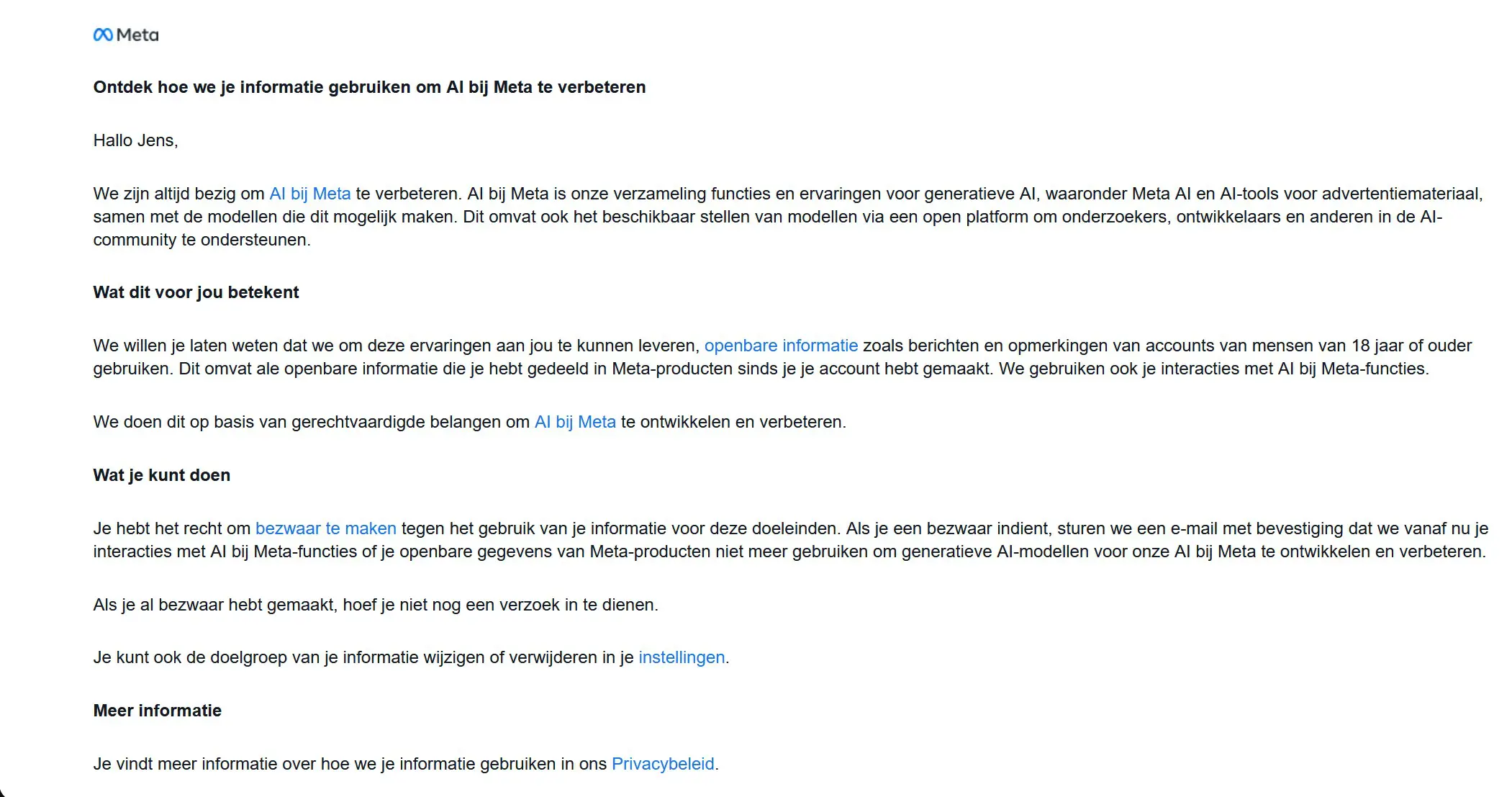
Click on the link in the email to open the objection form. Check if the filled-in email address is correct, optionally leave a personal message for Mark Zuckerberg, and submit the form. You will receive a follow-up email from Meta confirming that your objection has been noted. If you’ve already submitted the request earlier, you don’t need to do it again, according to Meta.
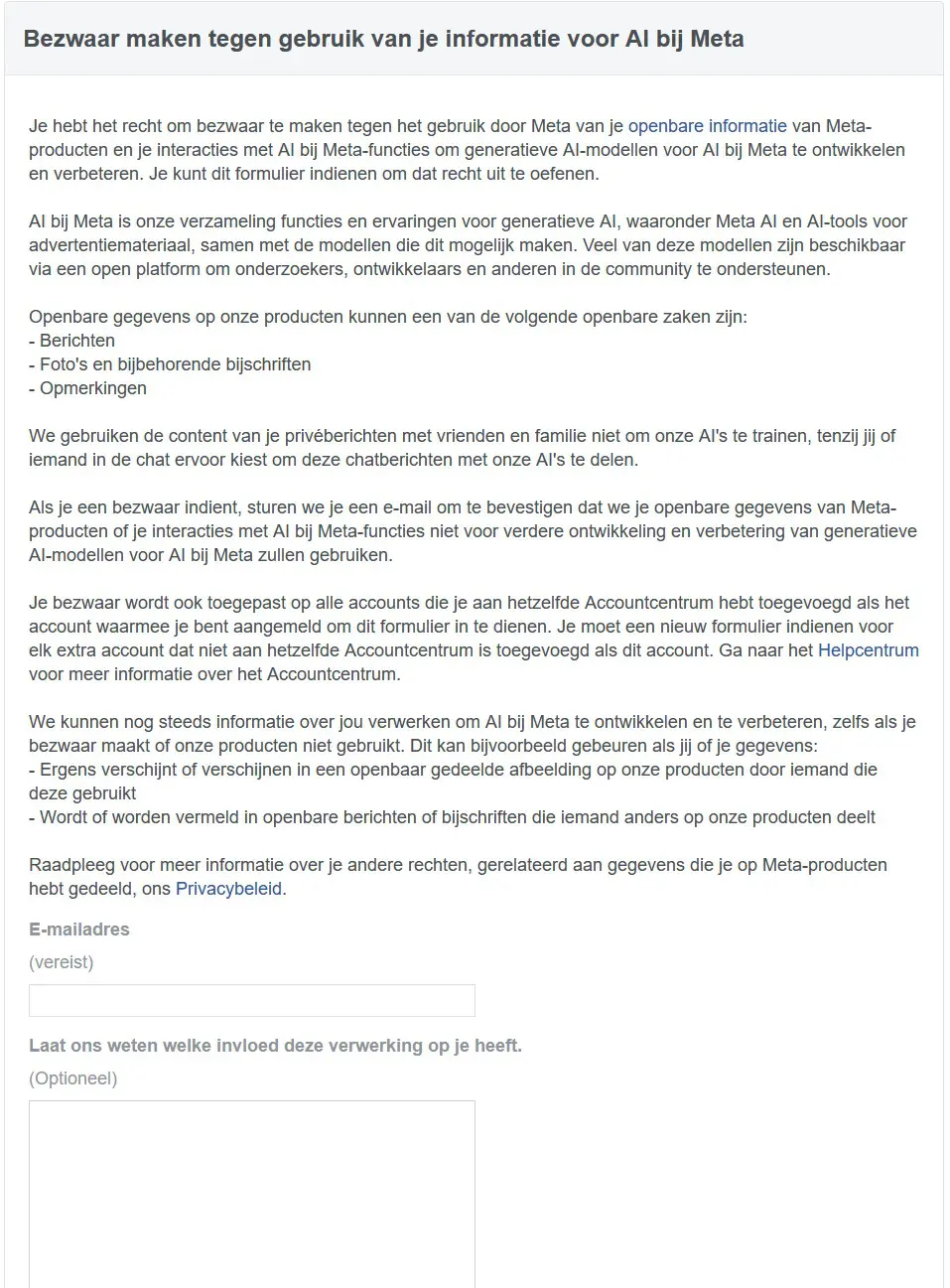
Note: Filing an objection does not completely exempt you from AI training. You’re only indicating that you don’t want to share photos and posts that you’ve shared yourself with Meta AI. Posts and photos from contacts in which you’re tagged or mentioned can still be used if the person who shared them doesn’t fill out the form.
