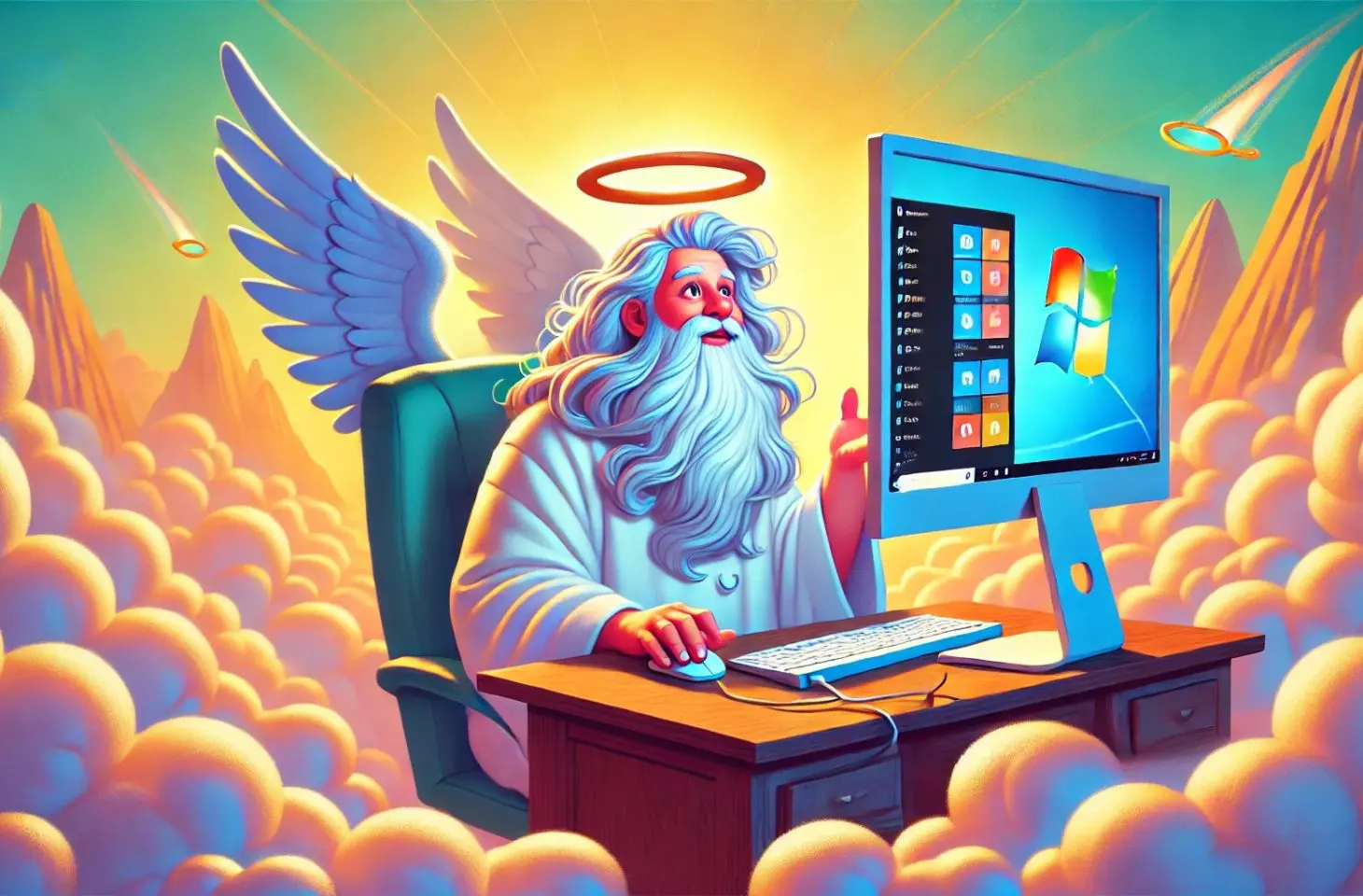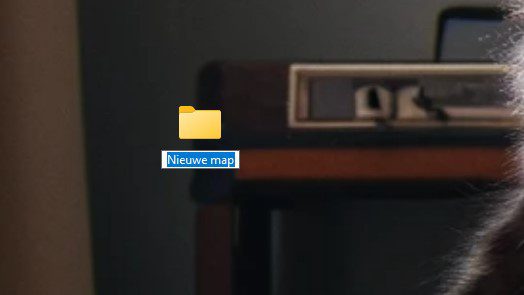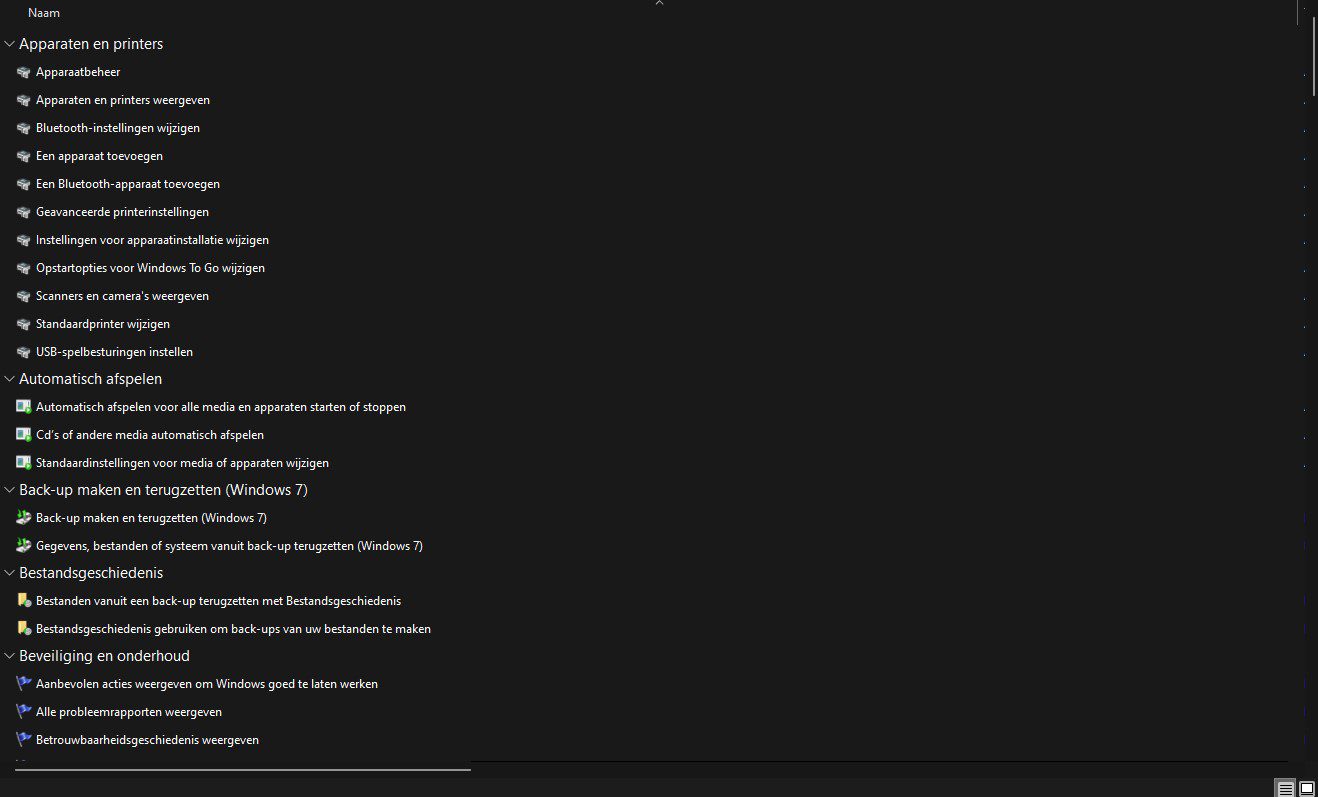Will it or won’t it stay? Microsoft seems unable to tie the knot regarding the Control Panel. That’s bad news for those who have long relied on the application to bend Windows to their will. Microsoft would prefer that everyone go to the Settings-app. While it is user-friendly, precisely because the application must be usable by the general public, more experienced users are left somewhat hungry.
There is a solution, and it is called God Mode. Those who become the god of their Windows computer regain access to all the settings arranged according to the control panel applets. However, God Mode is well hidden: there is no button or switch. You have to conjure those out of thin air yourself, as befits a god.
-
Verify your strengths
First, check that you have sufficient permissions to become a god. You must be logged in to your Windows 11 computer with an account that has administrator privileges. You can check that through the old Settings-app, under Accounts. Look under your name for Administrator there.
-
Transformation
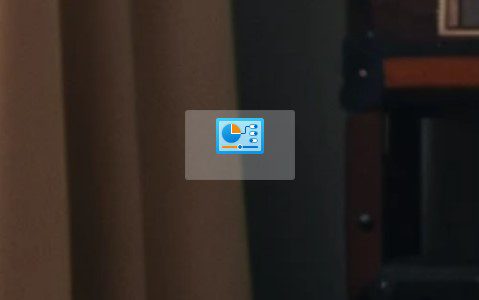 We are now going to transform the new folder to god-button. You do that by renaming it. Copy and paste the whole following string into the name field: GodMode.{ED7BA470-8E54-465E-825C-99712043E01C}. Copy the string including GodMode and don’t be alarmed, when pasting, that word will automatically disappear.
We are now going to transform the new folder to god-button. You do that by renaming it. Copy and paste the whole following string into the name field: GodMode.{ED7BA470-8E54-465E-825C-99712043E01C}. Copy the string including GodMode and don’t be alarmed, when pasting, that word will automatically disappear.
Is God Mode revolutionary? Perhaps not, but the application is handy for those familiar with the Control Panel layout. All the important Windows settings are suddenly back in their familiar place, and that saves search time.