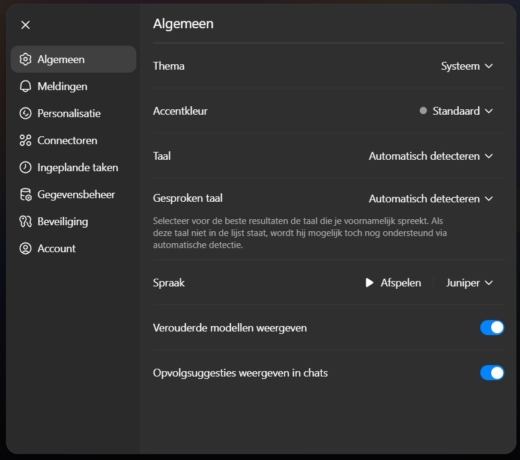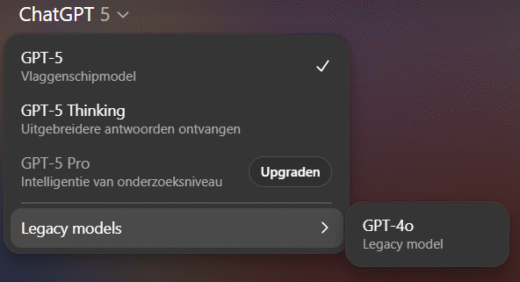Users are eager to use GPT-4o again instead of GPT-5 in ChatGPT. Here’s how to do it.
Not everyone is equally satisfied with the new GPT-5 model in ChatGPT. It may be faster and smarter, but some users want back the nodding chatbot that provides more extensive and personalized answers.
OpenAI has heard these complaints and now offers the option to reset to GPT-4o. A strange choice by the AI giant, as that model had completely disappeared after the launch of GPT-5. For now, resetting to GPT-4o is only available for Pro users. How do you reset GPT-4o?