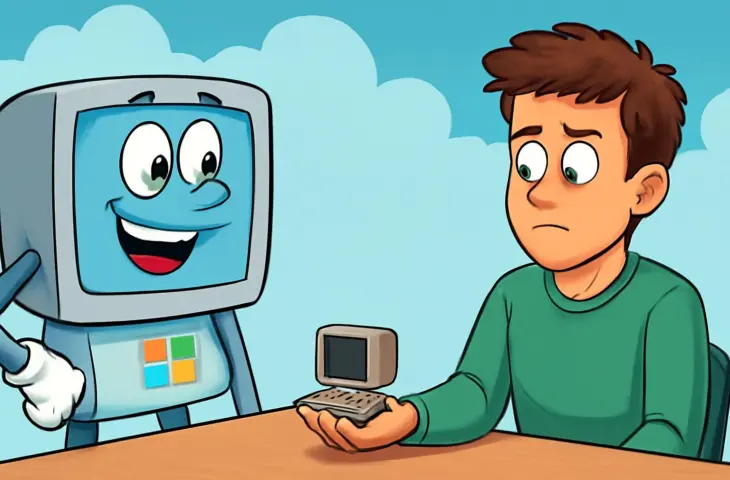Tiny11 is getting a new update that brings it to Windows 11 25H2. The update lands at the perfect time for anyone still on Windows 10 who can’t upgrade.
NTDEV, the developer behind tiny11, announced a new release on October 14. Tiny11 25H2 is based on Windows 11 25H2. The timing couldn’t be better: this Windows variant offers an alternative for those who can’t upgrade from Windows 10 to Windows 11 via the “official” route.
read also
Windows 10 Reaches End of Support: What Now?
You’ve probably noticed that Microsoft ended support for Windows 10 on October 14. One option is to sign up for free or paid updates, but eventually you’ll need to move to Windows 11. The switch may be blocked if your PC doesn’t meet Microsoft’s system requirements. Those limitations don’t apply with tiny11.
Windows without Microsoft
In terms of visual look and user experience, tiny11 is almost identical to Windows 11. The big difference is that Microsoft has nothing to do with it. Tiny11 is an open-source, non-Microsoft-supported copy of the operating system, built by developers from the Windows community.
This gives you a clean Windows 11 install without “bloat” like Outlook, Teams, and Copilot. The installer is only a few GB in size. Tiny11 also imposes no hardware requirements: you can install and run Windows 11 with limited RAM and even
There are of course potential risks, which makes using tiny11 on business devices inadvisable. You can’t knock on Microsoft’s door if issues arise. Security is kept in mind while building the Windows clone. Microsoft Defender works as it should, and in newer releases Windows Update should function normally.
Tiny11 25H2 can be downloaded via GitHub and The Internet Archive. Only use NTDEV’s channels, as many fake copies exist that will install malware on your device.