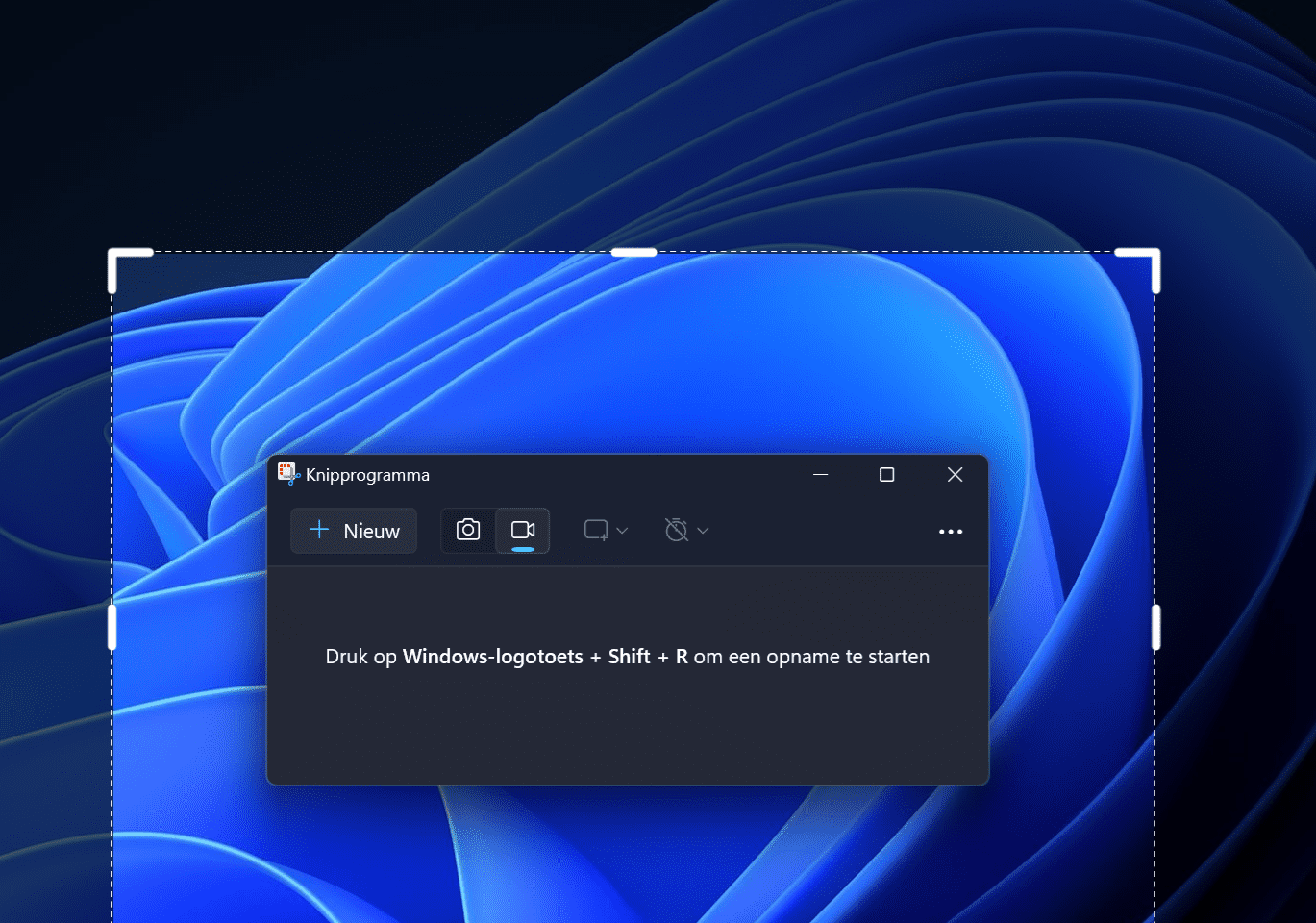Users will soon be able to select an area on the screen with the Snipping Tool, which is then compared with online information through Bing.
Microsoft has added a new feature to the Snipping Tool in Windows 11, according to Windows Latest. Microsoft is introducing Bing Visual Search in the latest version. This allows users to perform visual searches via screenshots.
Similar to Google Lens
When using the Win + Shift + S shortcut, users can now not only take a screenshot but also directly analyze the selected area through Bing Visual Search. The tool recognizes objects, text, and images, and searches for matching information online.
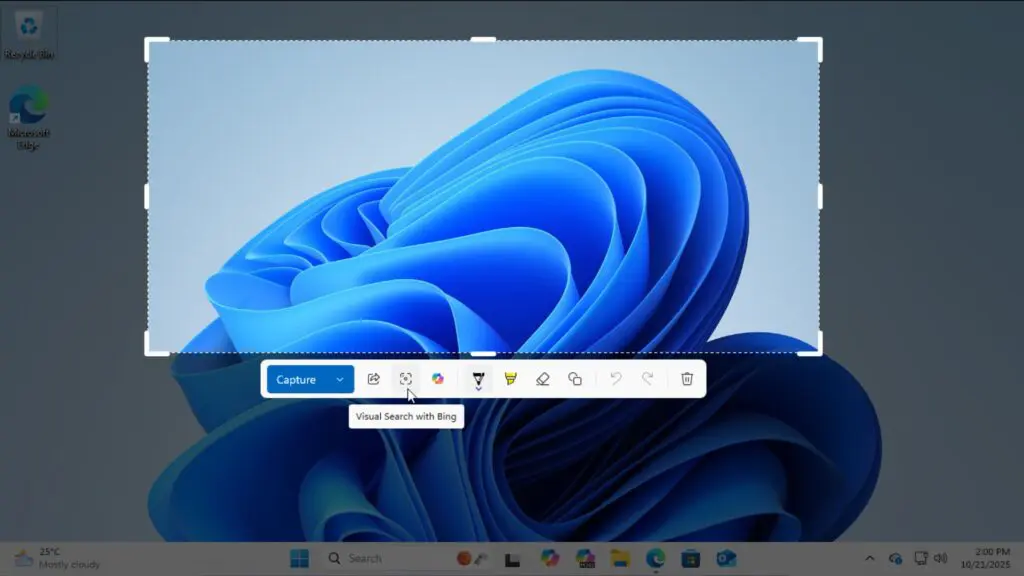
This addition comes shortly after Google launched its own Google app for Windows. Google’s version runs in a floating widget window, while Bing Visual Search opens by default in a new browser tab in Microsoft Edge. This might work slightly less conveniently for some users.
Less Accurate
Testing shows that Google’s implementation remains more user-friendly. Lens can translate, copy, or search text without leaving the current page. Bing Visual Search offers similar features, but results only appear after the Snipping Tool has redirected the user to Edge.
Bing’s translation feature also proved less accurate than Google’s: texts were sometimes displayed incorrectly or distorted. Google’s app, on the other hand, delivered quick and accurate translations within the same window.
Snipping Tool Expands
Microsoft is transforming the Snipping Tool into a true productivity tool. Besides Visual Search, it also supports:
- Text recognition for copying text from images
- A color picker that automatically copies HEX codes
- Live annotations and drawing tools
- A redesigned Capture button
The new feature in the Snipping Tool is gradually rolling out to all Windows 11 users.