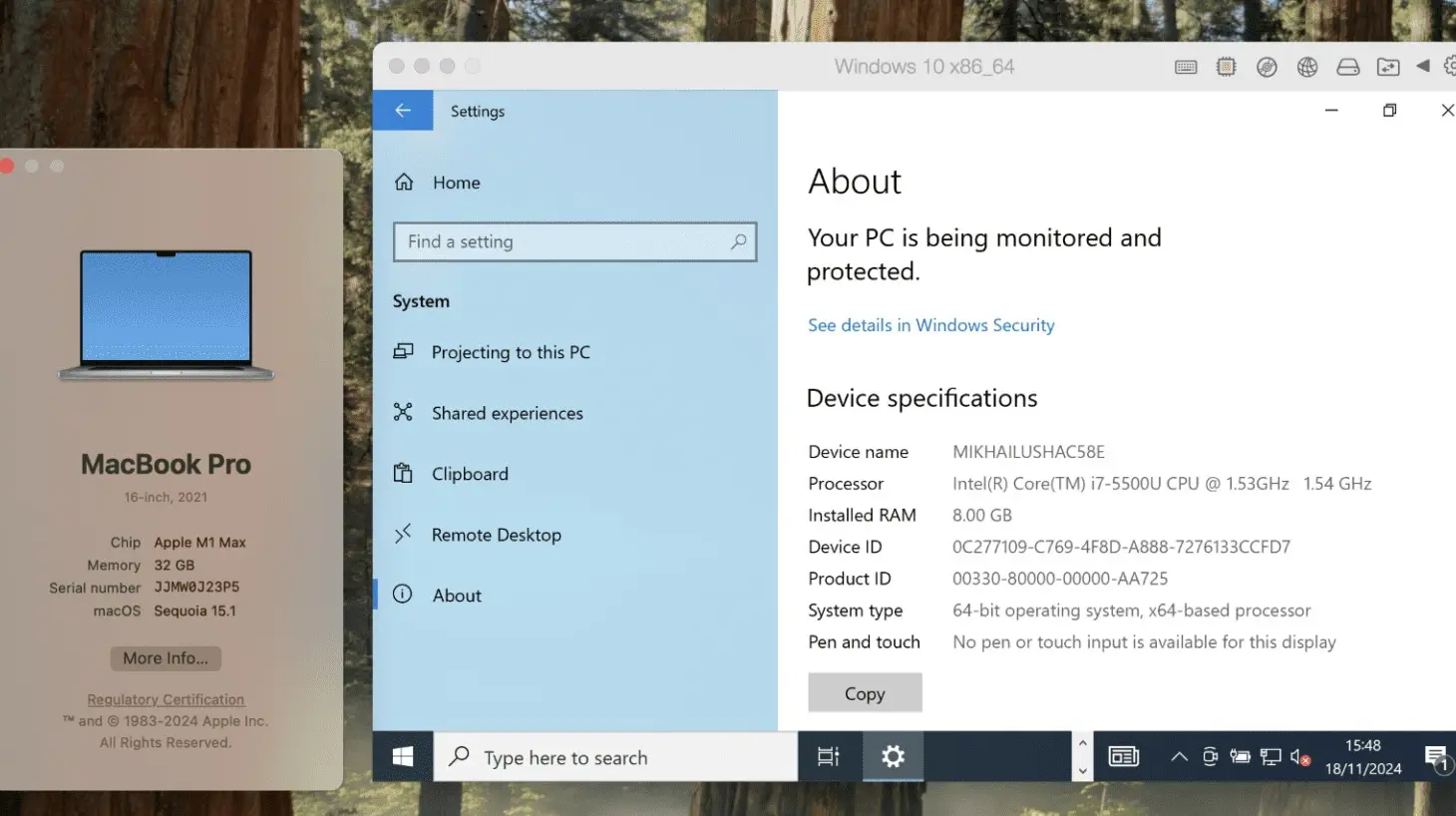Parallels Desktop 20.2 brings x86 emulation to Apple Silicon Macs for the first time. This early technology preview is aimed at techies and developers who want to use x86 software.
With the release of version 20.2, Parallels Desktop offers support for x86_64 emulation on Macs with ARM-based M-chips. That addition allows users to run x86-based operating systems, such as Windows 10, Windows 11 and Linux distributions, via Parallels’ proprietary emulation engine. ARM-based versions of Windows could be emulated before. Since x86 and ARM are fundamentally different architectures, that compatibility remained out since Apple’s move to ARM.
The support is especially relevant for developers and testers who want to run older software or specific Windows and Linux applications on their ARM Mac with M1 chip or recebter. Users can load existing x86_64 virtual machines and create new VMs, such as Windows 10 21H2 and Windows Server 2022. Parallels can only handle 64-bit operating systems for now, but 32-bit applications are supported within VMs running those operating systems.
Limitations and performance
The technology is still in an early preview phase and has some limitations. Performance is low, with boot times for Windows ranging from two to seven minutes, depending on hardware. There is no support for USB devices, and virtual machines use the Apple hypervisor instead of the Parallels hypervisor. Nested virtualization is also not supported.
Parallels emphasizes that this feature is primarily for techies who are willing to accept the current limitations and support development by sharing their experiences.
Other improvements
In addition to x86 emulation, Parallels Desktop 20.2 introduces some other updates, such as automatic time and time zone synchronization for macOS VMs on Apple Silicon and improvements for IT management via hybrid license management and configuration profiles.