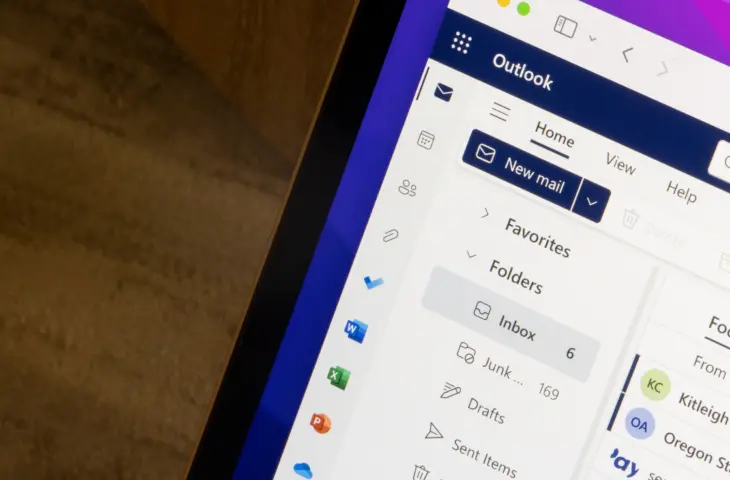Classic Outlook crashes when opening or starting a new email. Microsoft now shares a temporary solution.
The classic Outlook app for Windows has caused quite a few problems in recent months. For instance, there were recent issues with high CPU spikes while typing an email, or the keyboard shortcut CTRL+C would “freeze” classic Outlook. Recently, a new problem emerged where classic Outlook crashes when opening a new message. Microsoft shares a temporary solution for this problem.
New message
When you open or start a new email, the classic version of Outlook crashes. According to Microsoft, this problem occurs because “the Forms Library cannot open”. This issue can occur for Outlook on all Microsoft 365 Office channels.
read also
New Outlook version now default for Microsoft 365 deployments
The emerging cases for this problem are related to virtual desktop infrastructure (VDI). Microsoft is currently working on a solution and reports that “this issue has been escalated for investigation”. Until then, Microsoft offers a temporary solution as usual.
Temporary solution
Microsoft has shared a temporary solution in a support document. First, close Outlook and other Office applications. Then select Start >Run and enter the path %localappdata%Microsoft and click OK. Afterwards, in the Explorer menu, click the New folder option, and name it FORMS2.