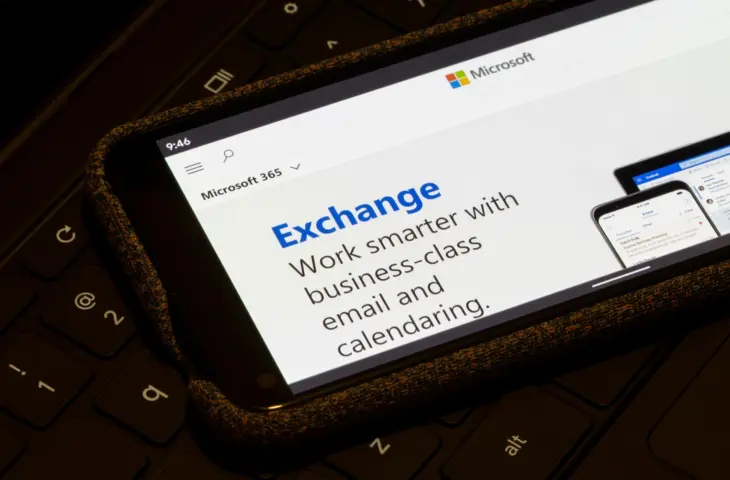Exchange Online now automatically archives your emails.
Microsoft is changing the archiving process in Exchange Online by adding a feature that prevents mailboxes from suddenly filling up. The new feature, AutoArchive, allows Exchange Online to activate proactively instead of using time-based archiving.
Smart Archiving
Until now, Exchange Online, Microsoft’s business cloud-based email app, archived emails based on their date. Messages older than a set period automatically went to the archive. This system worked well but could still result in mailboxes filling up. This happened when, for example, AI-generated summaries or other large amounts of data were suddenly added.
AutoArchive tackles this problem by acting proactively. As soon as a mailbox reaches more than 90 percent of its storage limit, the feature automatically starts moving the oldest emails to the archive. This keeps the mailbox operational and minimizes disruptions.
Automatic Management without Surprises
The folder assistant continuously monitors mailbox capacity and executes the process. This continues as long as an archive mailbox exists and space is available. Emails labeled “Never archive” remain untouched.
Microsoft writes that AutoArchive doesn’t create new archive mailboxes or expand existing archives. These steps still need to be configured manually by the user or administrator.