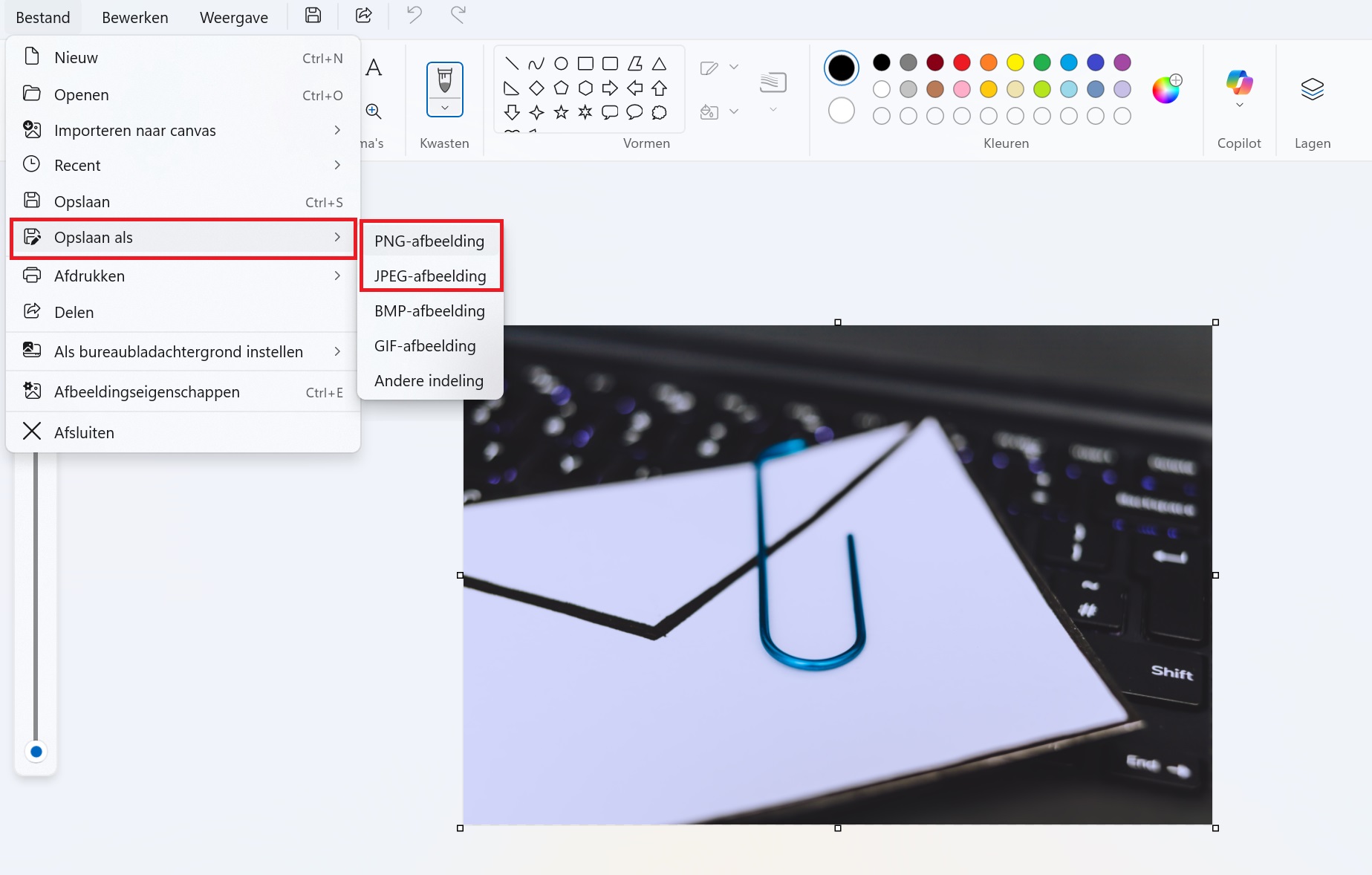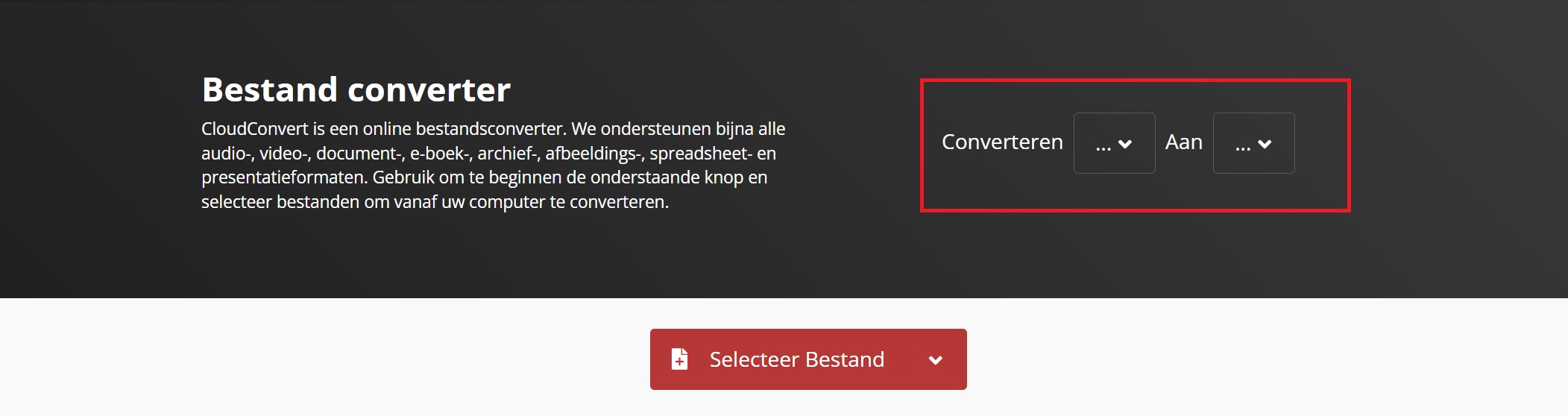WebP is a file format from Google that offers an alternative to PNG or JPEG. Why is it (not) better and how can you easily convert it to another file format?
When you want to save an image from Google, there’s a good chance nowadays that you’ll encounter a WebP file. WebP is an image format developed by Google, designed to store images more efficiently without sacrificing quality. Google has been encouraging this format for some time, making it increasingly popular, especially on websites and mobile apps. Why should you use WebP files, and how can you still convert them to PNG or JPEG?
WebP versus PNG and JPEG
The WebP file format is Google’s way of offering an alternative to PNG and JPEG. It combines smaller file sizes with high image quality. This file format also offers several advantages. WebP images are often 25 to 34 percent smaller than JPEG and 26 percent smaller than PNG, yet with the same quality.
read also
File Limit Reached? How to Send Large Attachments via Email
Additionally, this file format supports transparency like PNG, making it suitable for storing logos, for example. Furthermore, WebP supports animated images, providing an alternative to GIF files. Finally, WebP ensures that a web page loads faster, as the file is smaller compared to PNG or JPEG.
Converting WebP
Although WebP is on the rise, there may always be reasons why you prefer to work with JPEG or PNG. The file format has the disadvantage that not all software or platforms support it yet.
There are several ways to quickly convert a WebP file to the familiar JPEG or PNG. This conversion is very simple, it only requires an extra step in the process of saving an image.
-
Online Converters
Additionally, there are various free online tools that allow you to easily convert WebP files. Some examples of these are ezgif.com, convertio.co or cloudconvert.com. These converters all work in a similar way and are self-explanatory. You select the file, choose the desired file format, and the tool does its job. Afterwards, you can download the image in the correct file format.