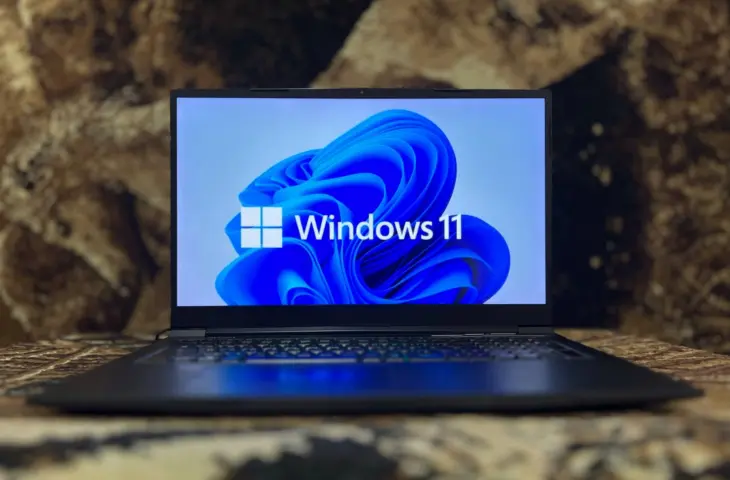Windows 11 version 25H2 is the latest semi-annual feature update from Microsoft, with rollout starting today for all users.
Unlike some previous versions, 25H2 does not bring major innovations but serves more as an additional update. The major (and visible) innovations are gradually rolled out via continuous innovation.

Both operating systems run on the same code. This should result in fewer compatibility issues. “It means they share the same new features and improvements,” writes Microsoft in a blog post. So there are no new features exclusive to 25H2. However, Microsoft is saying goodbye to Powershell 2.0 and the Windows Management Instrumentation command-line tool in this version.
New Start Menu
The start menu gets a new look in Windows 11 25H2. You won’t see it today. The feature will be made available later. The menu becomes wider, allowing eight icons to be placed side by side instead of six in the
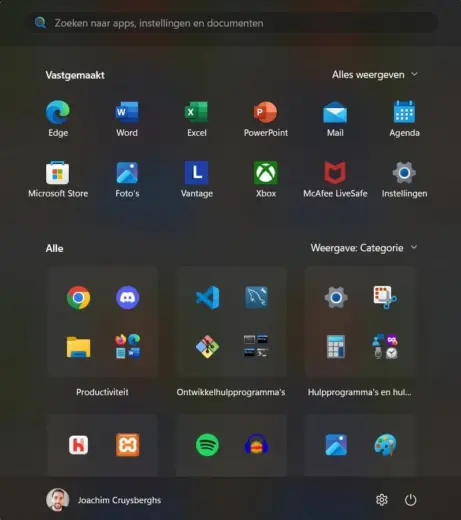
In the Recommended section, up to six files or apps can be displayed, also spread over two rows. There is an option to completely hide Recommended by disabling it via the Start settings.
Then you only see the pinned apps with a full app overview below. You can sort this overview by category in folders or by name in a list or grid. It looks more organized and gives users much more breathing room.
“25H2 does not bring major innovations but serves more as an additional update.”
Furthermore, there are small adjustments to the Windows interface and new features:
- Security is enhanced by Administrator Protection, which is currently available in preview. It notifies the user when someone requests admin rights for an app. This feature aims to make it harder for cybercriminals to take over systems.
- On Copilot+ PCs, the search function now includes an AI agent. This allows users to enter search terms via prompts.
- Users in the US can already use AI actions in Explorer in preview. For example, if they right-click on a document, AI can summarize or edit it.
- It is possible to manage passkeys via external plug-ins, such as 1Password.
- The CPU is limited during inactive use, resulting in less power consumption and longer battery life for laptops.
Enablement Package
Microsoft releases version 25H2 as an Enablement Package (eKB), but only for PCs already running 24H2. This means you don’t have to update completely manually. An eKB is a small update intended to activate improvements not available in the current version of the operating system.
You can find this update under Windows Update in Settings and it is currently optional. The rollout is phased. We often recommend exercising patience so that most bugs are resolved. Microsoft may eventually decide to force the installation, as the company did with Windows 11 24H2.
Hardware Requirements
Windows 11 version 25H2 has exactly the same hardware requirements as 24H2. If your PC could already run Windows 11 24H2, this new version will not be a problem.
These are the official system requirements for Windows 11:
CPU: 1GHz or faster or System on a Chip (SoC) with at least two cores
RAM: 4 GB
Storage: 64 GB or larger
Firmware: UEFI with Secure Boot support
TPM: Trusted Platform Module (TPM) version 2.0
Graphics card: compatible with DirectX 12 or later with WDDM 2.0 driver
Support
Support for Windows 10 ends on October 14 (not for everyone in the EU), but support for Windows 11 25H2 starts now. Home and Pro editions will receive 24 months of support (until October 2027), while Enterprise and Education editions can count on 36 months of security updates (until October 2028).