The HP OmniBook X Flip 14 looks more business-oriented than it actually is. The laptop is a nice companion for any office worker, but pre-installed bloatware and unfortunate keyboard choices make us long for ProBook or EliteBook devices.
Last year HP brought back the OmniBook with the ARM-based OmniBook X. Since then, HP has been further developing the laptop series, which stands out for its combination of a business-like appearance with a consumer-friendly price tag. We’re testing the OmniBook X Flip 14.
Like other OmniBook computers, this laptop has a design that resembles HP’s business-oriented ProBook or EliteBook portfolio. Our test model comes with an Intel Core Ultra 5 226V, 16 GB RAM, and a 512 GB SSD. The recommended price is €825 excluding VAT. VAT.
Flexible Display
For that price, you get a flexible device. You can flip the touchscreen of the HP OmniBook Flip and transform the laptop into a (thick) tablet. The device weighs 1.5 kg, which isn’t light for a 14-inch computer. So you won’t get a very comfortable tablet, but that’s never the case with 360° laptops.
More interesting are the options to set up the device in presentation mode or as a tent. This makes the screen more prominent. That’s nice for those who want to consume media or show a presentation to a colleague or client.
Both the laptop and the hinge mechanism feel robust. The device closes pleasantly thanks to a slightly too strong magnet. You can’t open the laptop with one finger: the device remains stuck. Such a flaw immediately detracts from the experience.
Away with ANSI
A second pain point is the keyboard. For incomprehensible reasons, HP opts for an ANSI layout. So you get an azerty keyboard, but one with a narrow and small Enter key. In Belgium and France, this is an annoying deviation from the norm that will cause you to frequently hit the relatively useless key above Enter.

Moreover, the keyboard of the HP OmniBook Flip doesn’t feel solid enough. When we press in the middle, the entire keyboard gives way. Just like with the magnet, we see a clear sign of cost-cutting here.
Fortunately, we can’t say anything bad about the spacious touchpad. We shouldn’t lose sight of the fact that this laptop is quite competitively priced, so the minor flaws are forgivable.
Solid Office Performance
Under the hood, we have nothing to complain about. The Intel processor features four full-fledged P-cores and four weaker E(LP)-cores, which enjoy adequate cooling. During our test, we see a relatively constant clock speed of 3.5 GHz that only dips to 3.2 GHz after many minutes.

The test results nicely reflect this finding. In terms of pure CPU performance, this OmniBook X Flip can even measure up to its ARM-based little brother from last year.
For basic office work, this HP OmniBook X Flip can certainly hold its own. The laptop plays in the same category as more expensive devices.

Not for Video Editing
When we do heavier work, such as photo and especially video editing, we do encounter some strange issues. Loading a large video file, for example, takes longer than it should. During our test period, we had difficulty pinpointing the problem, although we noticed significant inconsistency in the SSD’s performance.

In the results above, the sequential write speed is quite high. However, the figure varies per test and usually hovers around the values shown above, but sometimes dips significantly lower. We didn’t notice any oddities when using office software, but occasionally we did with heavier workloads. The built-in 16 GB RAM is too limited anyway for those who want to run robust creative software suites.
Strong (but Slow) Battery
The battery endurance of the HP OmniBook X Flip is excellent. HP opts for uncompromising quality here. In tandem with Intel’s excellent Core Ultra chip, the battery ensures that you can work a full day without needing a power outlet.

Charging could have been a bit faster in our opinion. The Dell Pro 14 Plus sets a good example here. HP doesn’t provide real fast-charging capability, so it takes almost an hour to get the HP OmniBook X Flip half-charged. Given the relatively friendly budget of the laptop, we assume that choices were inevitable, and we’re glad that endurance was a priority.

One Blue is not the Other
The 14-inch screen has a resolution of 1,920 x 1,200 pixels. The IPS display has a maximum brightness of 359 cd/m² in our tests. That’s a bit tight for situations with direct sunlight, especially for a glossy panel. At 21 cd/m², the minimum brightness is on the high side. Anyone who immediately pulls the laptop into bed on a winter morning to check emails will feel momentarily blinded.
HP has clearly cut costs on the 16:10 panel of the HP OmniBook X Flip. The color calibration is poor, with a maximum deviation of DeltaE 18.4. Especially the rendering of blue and purple is very inaccurate. Creative color-sensitive work is not appropriate with this device.
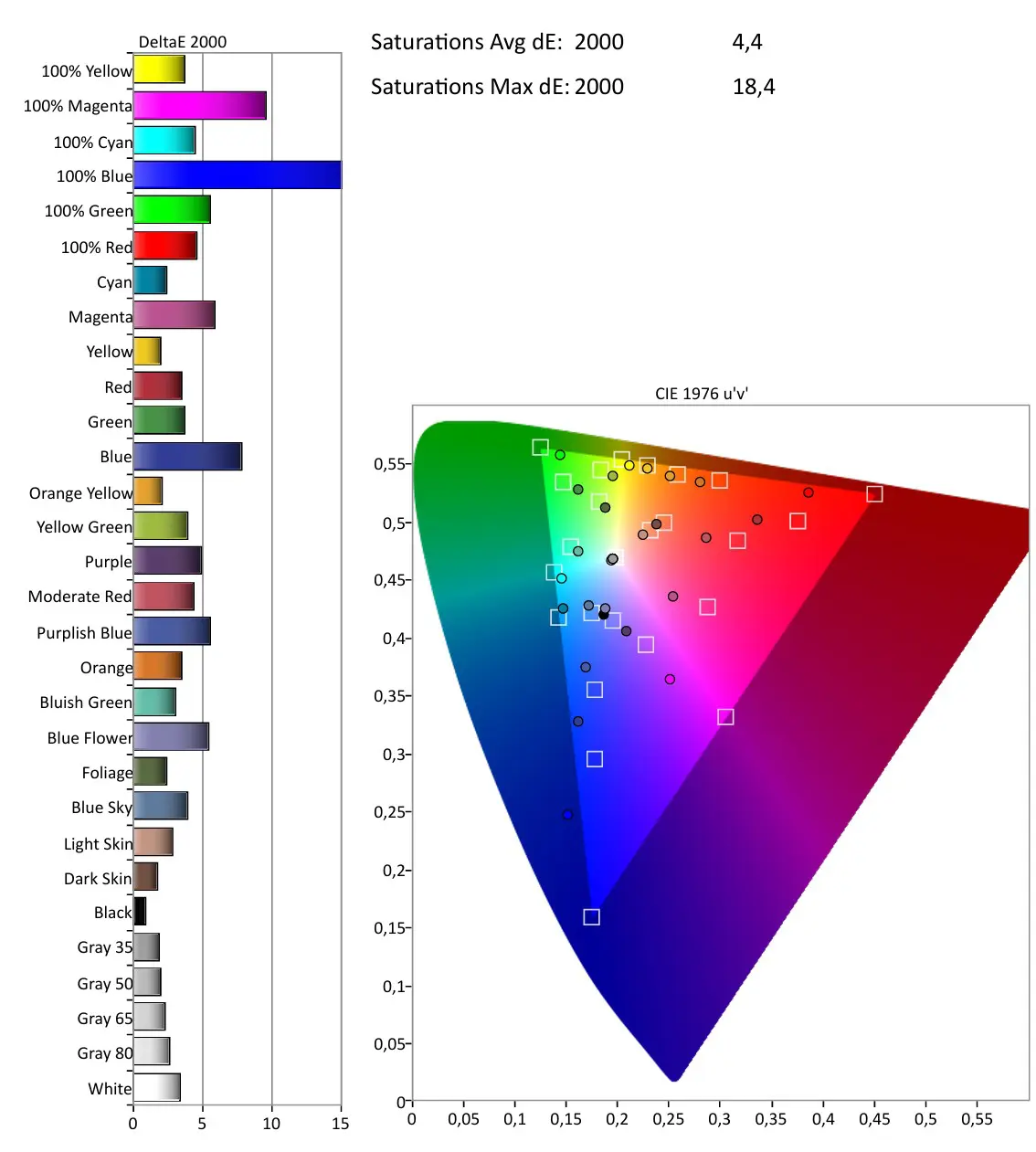
Ports and Webcam
When it comes to ports, HP doesn’t disappoint. On the left, we get two USB-C ports, one with Thunderbolt capability. HDMI is also present. On the right is the 3.5 mm audio port and a USB-A. For a laptop of this caliber, that’s quite generous.
HP integrates a 5 MP webcam that works with Windows Hello. The manufacturer frequently manages to positively surprise with quality, and this is no exception. With this laptop, you can enter a video conference without shame.
Some Bloatware
That leaves us with the software. HP installs Windows 11 Home on this laptop. This is yet another indicator that this device looks more professional than it is. The installation of the necessary bloatware reinforces this point. We receive frequent spam notifications from the pre-installed trial version of McAfee, which these days is increasingly difficult to distinguish from the malware it claims to combat.


We also see notifications from something called the Omen Gaming Hub, where certain things are supposedly available to view. Why HP decides to install gaming bloatware on a laptop for office work is unclear. Furthermore, the HP AI Companion is present. It will undoubtedly offer real added value someday, but today we can do little with it.
Capable, but not Quite Professional
We’ve pointed out some drawbacks, but the HP OmniBook X Flip 14 is not a bad device. For €825 excluding VAT, you’re buying a laptop tailored more to a traditional consumer, but one with which you can visit clients to possibly give a presentation. If the meeting is virtual, you’re also well-equipped.
The keyboard is undoubtedly a matter of getting used to, but for us, it’s a point of frustration for which there is no user-friendly explanation. That ANSI layout has no place in an azerty country. This is the main reason for us not to choose this device.
Otherwise, you get strong performance (despite some inconsistent behavior with heavy workloads for which this laptop is not really intended) and an extremely strong battery. The color reproduction is not an important point for those who surf, email, edit spreadsheets, and type.
From a B2B standpoint, we would still prefer a ProBook. You do get a laptop with a flip-over touchscreen for a very competitive price, but for a workhorse that you use daily, the small annoyances do add up over time.
If you really want a Flip laptop that you can take out in public, and if it can be more consumer-oriented, then with the HP OmniBook X Flip you certainly get a lot of computer for your money.
Tested configuration: HP OmniBook X Flip 14 BC5K0EA – Intel Core Ultra 5 226V, 16 GB RAM, 512 GB SSD, 14 inch glossy IPS screen (1,920 x 1,200 pixels), Windows 11 Home – €825 excluding VAT VAT.
.pro’s
- Business-like appearance
- Strong office performance
- Good battery
- Nice port selection
- Decent webcam
.contra’s
- Insufficiently robust ANSI keyboard
- Bloatware
- Inaccurately calibrated screen
- Slow charging
