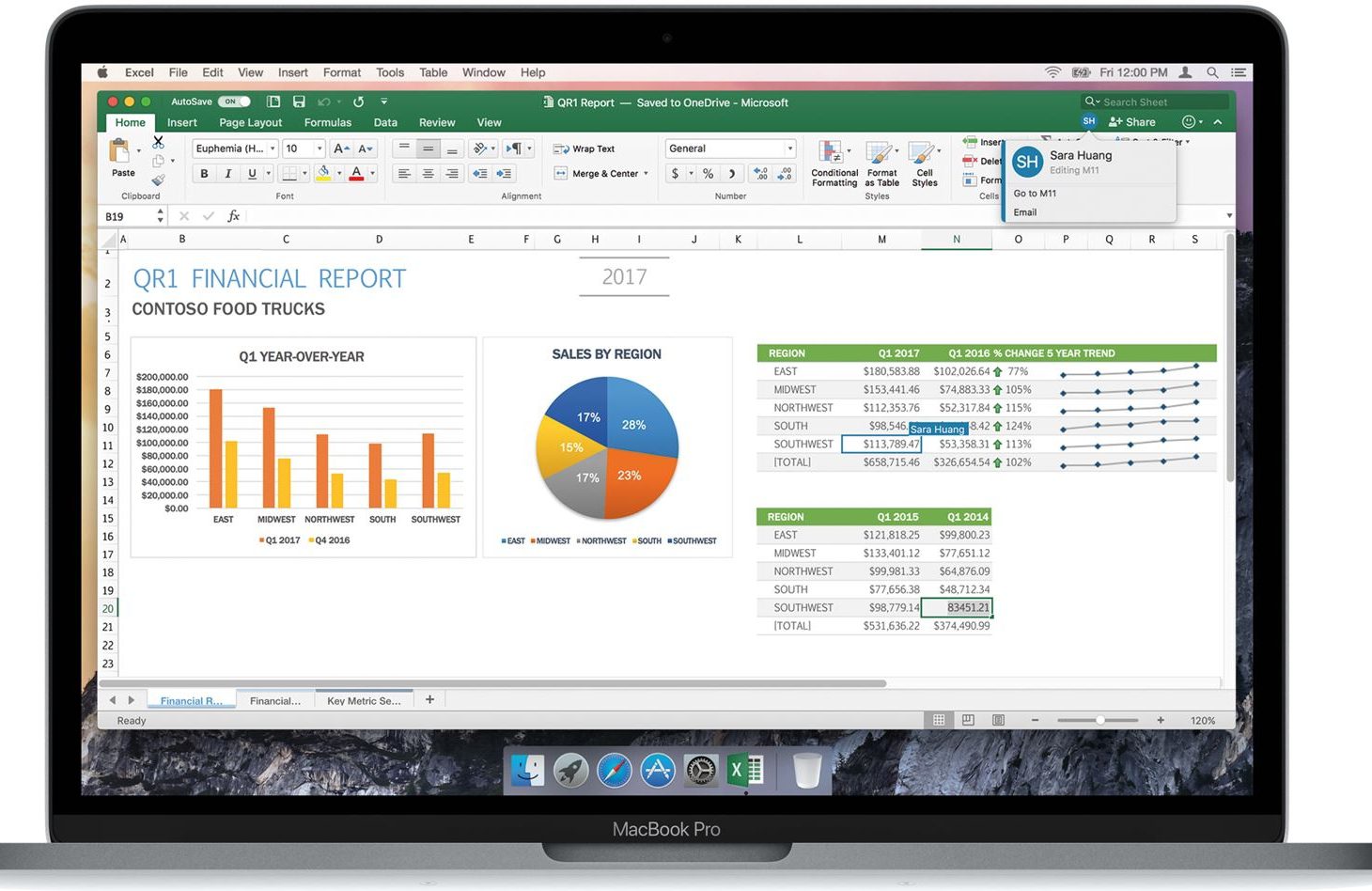Emulation via Rosetta 2 is no longer necessary to run Excel on a Mac device with an Apple M1 chip on board. All you need to do is update to the latest new version of Office for Mac.
Those who often use Excel on their Mac and sometimes need to run snappy queries would prefer to use the native power of the Apple M1 chip. Until today, however, that was not possible and you had to go through Rosetta 2 to emulate the software. With the update to version 16.57, that is no longer the case and Excel works native on the latest Mac devices.
Anyone with a Mac today with an Apple M1, M1 Pro or M1 Max can now count on substantially better performance and also better battery life. That’s because Rosetta 2 uses emulation to convert x86 software to ARM-compatible code for Apple’s M1 chips, resulting in efficiency losses. Apple has always said Rosetta 2 is a temporary solution for developers until they have a native solution ready.
You can download the latest update if you have an Office 365 subscription or have purchased Office 2019 for Mac, Office 2021 for Mac or Office LTSC 2021 for Mac. Users can download the latest update through Microsoft AutoUpdate (MAU). Launch an Office application (Excel, Word, PowerPoint), choose Help and then Check for Updates.
read also