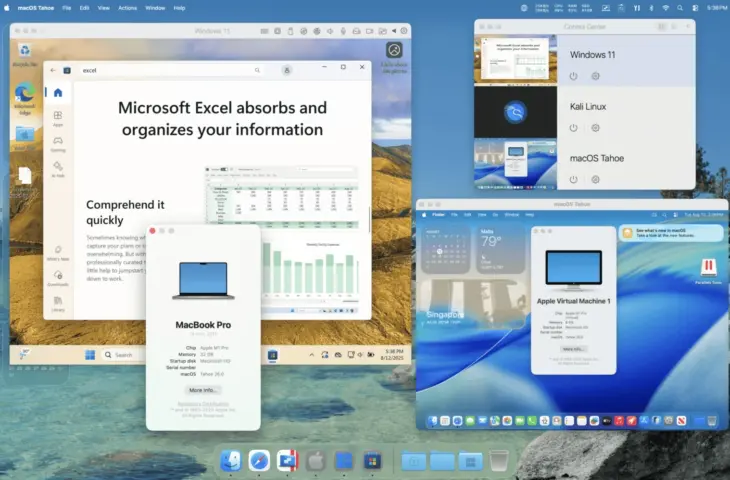Parallels Desktop 26 provides support for macOS Tahoe 26 and Windows 11 25H2. The latest version includes visual updates and improvements for management.
Parallels launches Parallels Desktop 26. You haven’t missed versions 21 through 25: Parallels is introducing a new naming scheme where the version number corresponds to the year and the operating system for which the version is intended.
Consequently, Parallels Desktop 26 offers full compatibility with macOS Tahoe 26. Users can update their Macs without impacting their workflow. The virtualization software adapts to macOS Tahoe’s background processes, ensuring features like Coherence mode continue to work normally. Additionally, the software’s appearance better aligns with the visual style of the new macOS.
Furthermore, Parallels expands compatibility with Windows VMs. The update provides support for Windows 11 25H2. A new feature in version 26 also allows Windows VMs to see available disk space on the Mac.
For Administrators
Parallels Desktop 26 comes with additional features focused on IT management. The software has been re-certified with SOC 2 Type II. For IT administrators, there’s new documentation on deploying only Windows apps without showing the full Windows interface. This is useful for applications that don’t require a complete VM.
Administrators can now also manage Windows updates in virtual machines through Jamf Pro or other MDM solutions. Scripts for update management are available via Parallels’ GitHub page.
Additionally, a new management portal is coming soon: the Parallels Desktop Enterprise Management Portal. This will allow IT teams to centrally manage settings such as shared folders, USB access, and networking capabilities.
The version builds on features added in 2025, such as VM-locking, support for SSO via Google Workspace and JumpCloud, and USB passthrough on Apple CPUs. Users could also already use Apple’s writing and summarization functions in Windows apps within a VM.