Microsoft Brings Copilot Vision and File Search Capability to Its Copilot on Windows App
Microsoft is currently testing a new update in its Copilot app that allows users to share their screen or app with the AI assistant. Initially, Copilot Vision was only available through the Edge browser, but Microsoft is now working to make the functionality available via the Copilot app as well. Additionally, Copilot can search files on your device and answer questions about them. The update is currently being rolled out to all Insider channels.
Copilot Monitors Along
Microsoft is testing a new update for its Copilot app. Copilot Vision monitors your screen and apps to help you by analyzing websites or pages. For example, if you’re working in Photoshop but can’t figure out what to do, let Copilot Vision watch along and search for a solution.
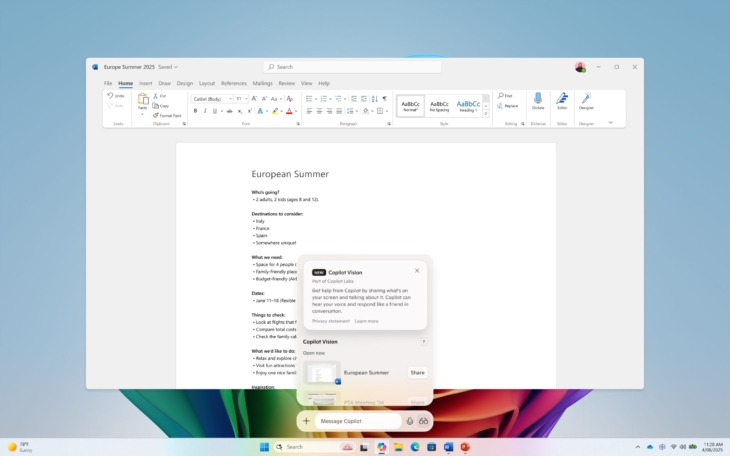
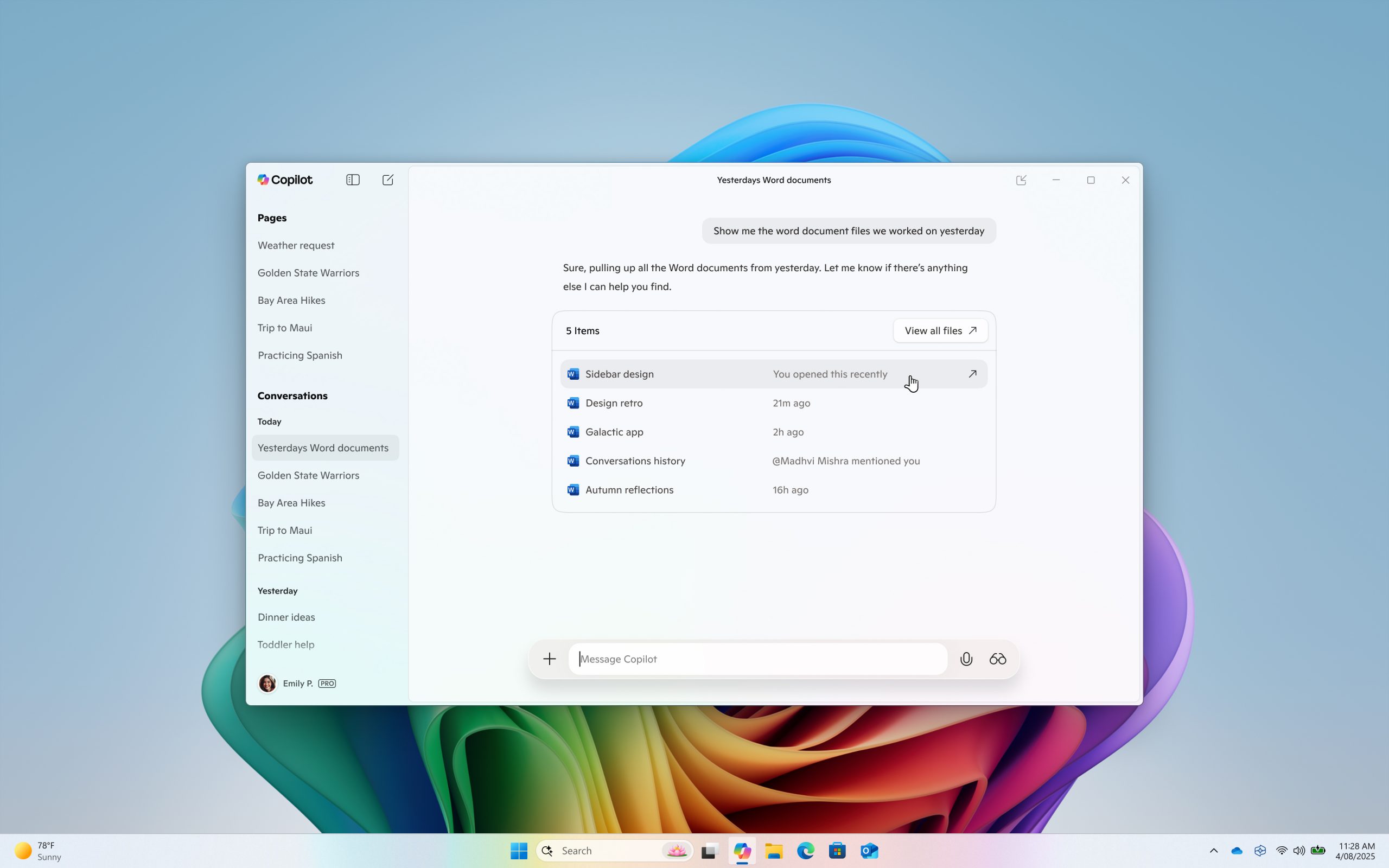
Additionally, it will be possible to search for a file on your device, open it, and ask questions about it from the Copilot on Windows app. For instance, you can ask Copilot to find your resume or open a travel planning document you were working on a few days ago. As a user, you can adjust permissions to determine what Copilot can open. File searching supports most file types such as .docx, .xlsx, .pptx, .txt, .pdf, and .json files.
read also
Microsoft Copilot can book a restaurant table for you
The update of the Copilot app (version 1.25034.133.0 and higher) will be available through the Microsoft Store for all Insider channels. Copilot Vision will be rolled out ‘first’ to Insiders in the US, while file searching will be available worldwide for Insiders. The rollout will take place in stages.
