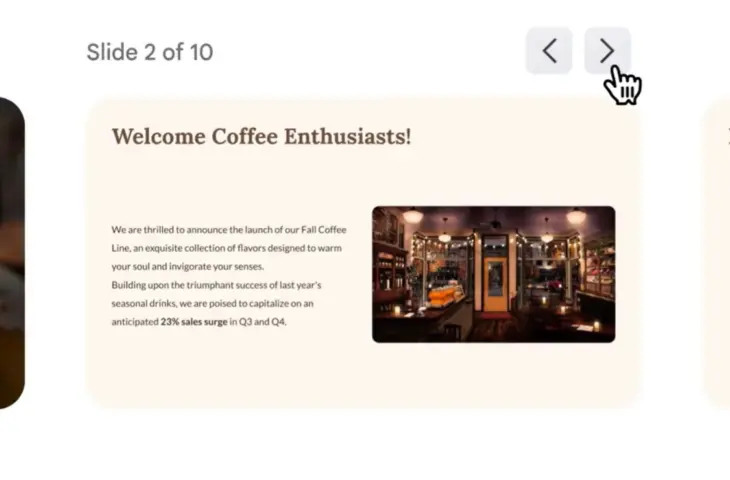Google Gemini in Canvas can put together a presentation for you based on a simple prompt.
Creating presentations has never been easier. Google is adding a new feature to Gemini in Canvas that allows users to generate a presentation with just a few clicks. They need to upload a topic or source, and Gemini does the rest. Afterwards, the presentation can be refined in Google Slides as desired. The new feature is now available for Pro subscribers and will be available to free users “in the coming weeks.”
Presentations in Canvas
Creating presentations can be time-consuming: finding the right keywords, adding images, or choosing the appropriate professional design. Google Gemini in Canvas simplifies this process. Gemini Canvas is the interactive space launched in March.
You can easily ask “create a presentation on this topic,” or add your own sources and images. Google Gemini in Canvas creates “a complete presentation with images and data visualization” for you, according to Google. Afterwards, you can export the presentation to Google Slides to make further changes yourself.
This new feature is particularly interesting for students or researchers who regularly need to put together presentations. The feature is currently available for users with a Pro subscription, but will soon be available to free users as well.