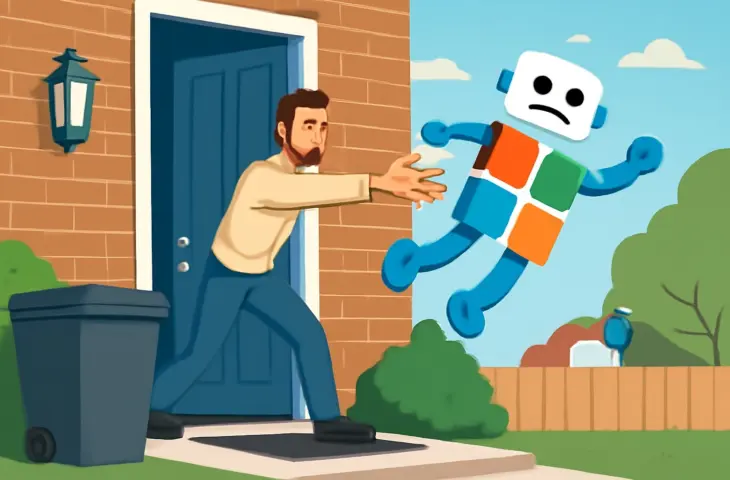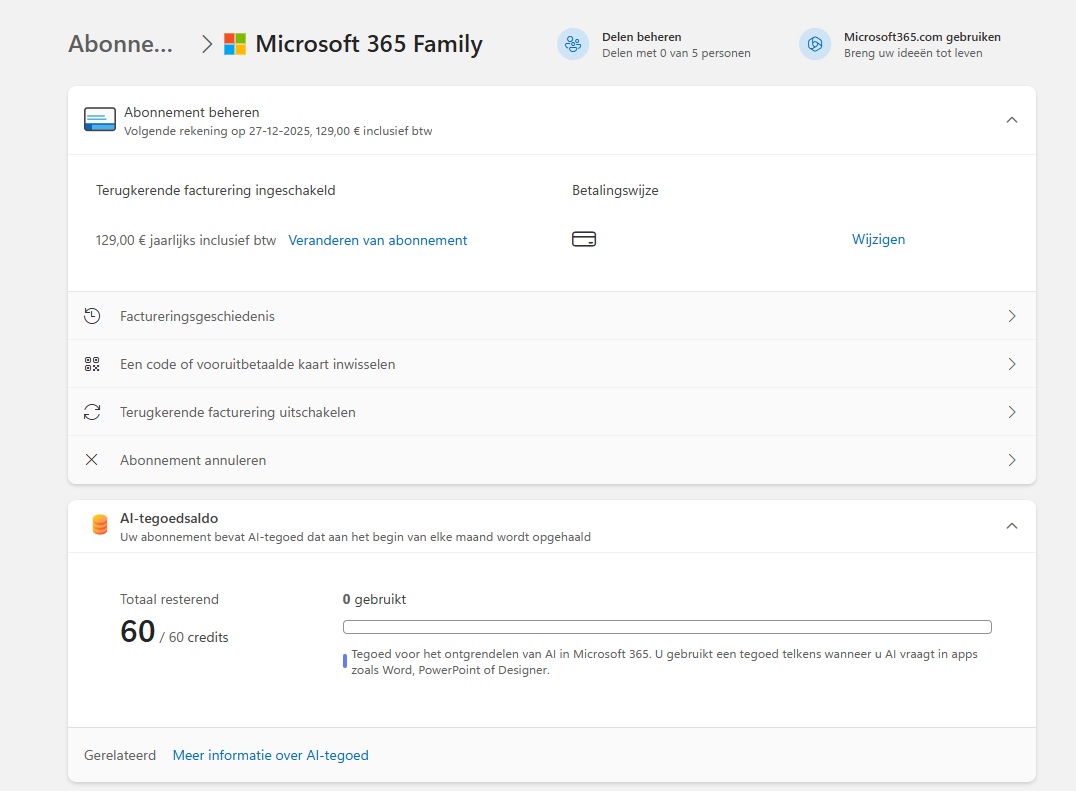Microsoft has well hidden the classic Microsoft 365 subscription without Copilot. However, you can still switch to the cheaper consumer plan.
This guide was originally published in Dutch. Some terms may therefore differ.
In January 2025, Microsoft decided to expand its popular Microsoft 365 offering with Copilot. Microsoft’s AI tool became an unsolicited standard component of the popular office suite, even for consumers and users with a personal subscription.
Not Free
That unsolicited gift was not free: Microsoft significantly increased the price. For example, the price of an annual subscription to Microsoft 365 Family rose from 99 euros to 129 euros.
Microsoft acts as if that is the new reality and the classic version of Microsoft 365 no longer exists. That’s not true: it is indeed possible to reverse the unsolicited upgrade. This way, you no longer have to pay for the forced AI functionality.
Subscriptions without Copilot are labeled Classic. Thus, Microsoft 365 Family Classic indeed exists for the original price of 99 euros per month, although you won’t easily find that edition on the homepage. We’ll explain how to remove the intrusive Copilot from your subscription.
-
Step 1
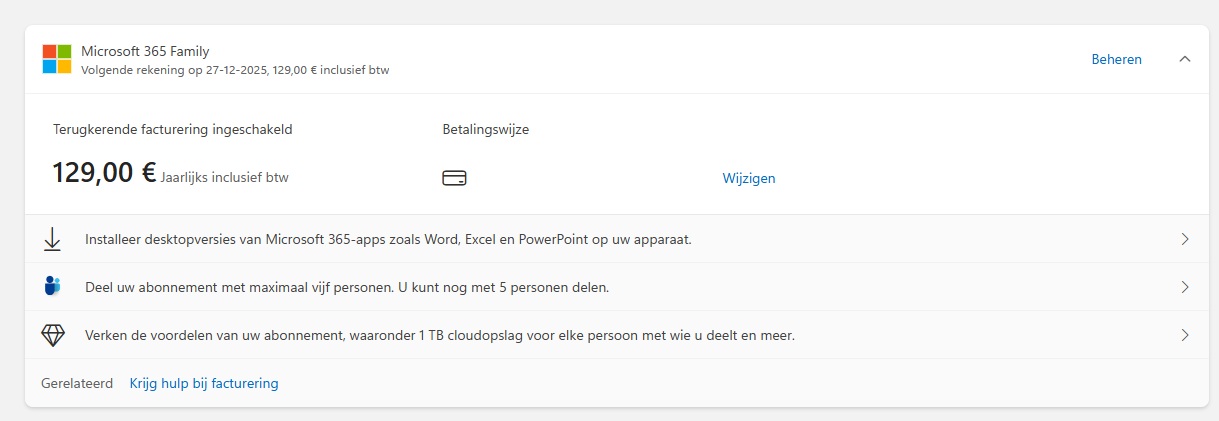 First, navigate to the overview page for your Microsoft account subscriptions. You can find it here: https://account.microsoft.com/services.
First, navigate to the overview page for your Microsoft account subscriptions. You can find it here: https://account.microsoft.com/services. -
Step 3
Although you want to keep your subscription, you must now click on Cancel subscription. Don’t worry: that button will simply take you to a new page. On this page, Microsoft has hidden the classic Office subscription without AI. Its price is still 99 euros per year, as before. All terms and conditions are the same as before the integration of Copilot. Microsoft calls the well-hidden subscription Microsoft 365 Family Classic.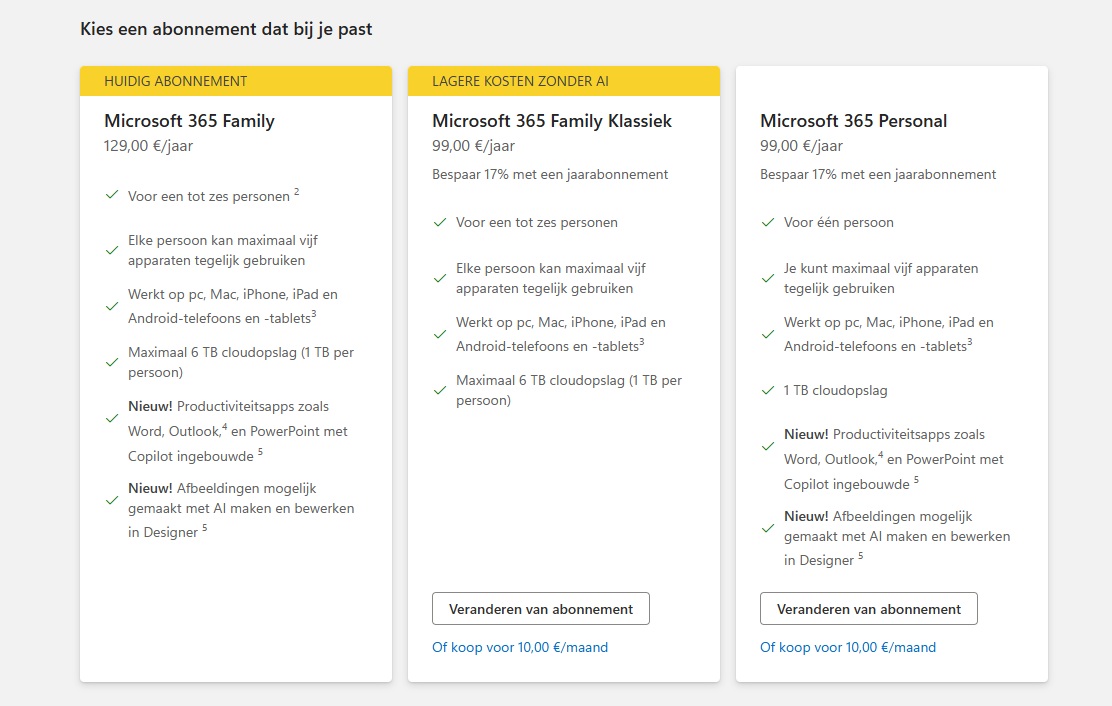
-
Step 4
 Click on Change subscription. That also feels a bit galling, since Microsoft unsolicitedly changed your subscription and you just want to keep what you already had.
You will now receive a confirmation pop-up. Your subscription will be adjusted starting from the next billing period. Until then, you will retain the Copilot features. Click on Buy to confirm the switch.
Finally, a confirmation of the switch will appear. On your subscription overview page, you will now also see that the switch to the classic edition is scheduled.
Click on Change subscription. That also feels a bit galling, since Microsoft unsolicitedly changed your subscription and you just want to keep what you already had.
You will now receive a confirmation pop-up. Your subscription will be adjusted starting from the next billing period. Until then, you will retain the Copilot features. Click on Buy to confirm the switch.
Finally, a confirmation of the switch will appear. On your subscription overview page, you will now also see that the switch to the classic edition is scheduled.
It’s not difficult, but Microsoft is doing its best to keep the classic version out of the spotlight. We even see on official forums how a Microsoft moderator denies its existence. That fits into Redmond’s plan to push its own AI offering as much as possible to users worldwide.
If you want to use Copilot, you can now decide that entirely for yourself. Perhaps, for example, you might find AI useful but, like many people, you prefer ChatGPT.