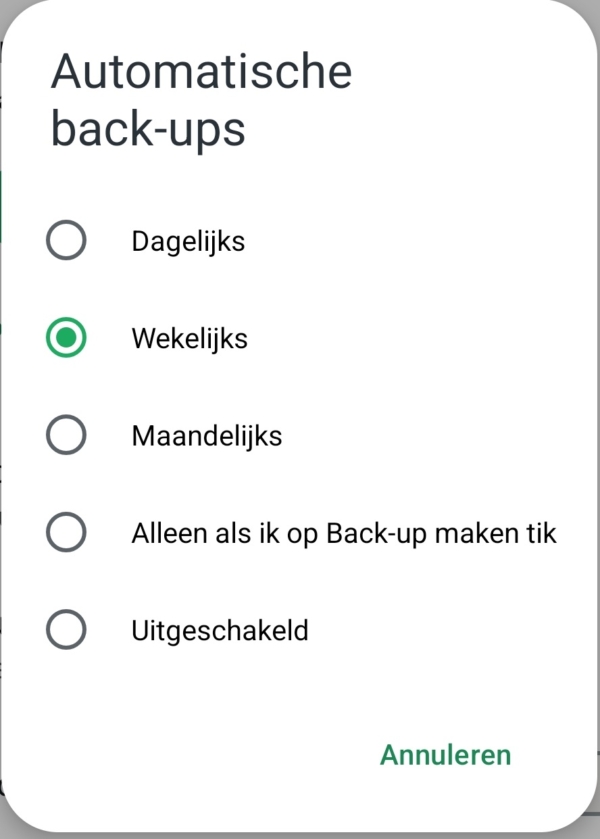Create a backup of your WhatsApp history in a few steps and be prepared for theft, crashes, or switching to a new phone.
Our WhatsApp conversations often contain valuable information. This includes photos, appointments, important messages, or simply cherished memories. Whether you’re switching to a new phone, want to create a backup for extra security, or simply don’t want to lose anything in case of a crash, saving your chat history is always a smart move.
For this, WhatsApp uses the cloud storage in your Google account. One of the requirements to save your chat history is therefore a Google account. Also ensure that you have enough free space in your Google account. By default, you get 15 GB of free Google storage; for more, you’ll need to open your wallet. A Google One subscription for 100 GB starts at €1.99 per month or €19.99 per year, and goes up to 30 TB for €149.99 per month.
-
Activate backup
To create a backup of your chat history in WhatsApp, tap the three dots in the top right of the app and go to Settings > Chats > Chat backup. Here you can check whether you have already created a backup of your chat history. Haven’t done this yet? Click the green button Back up. WhatsApp will then ask you to select a Google account where the data will be stored.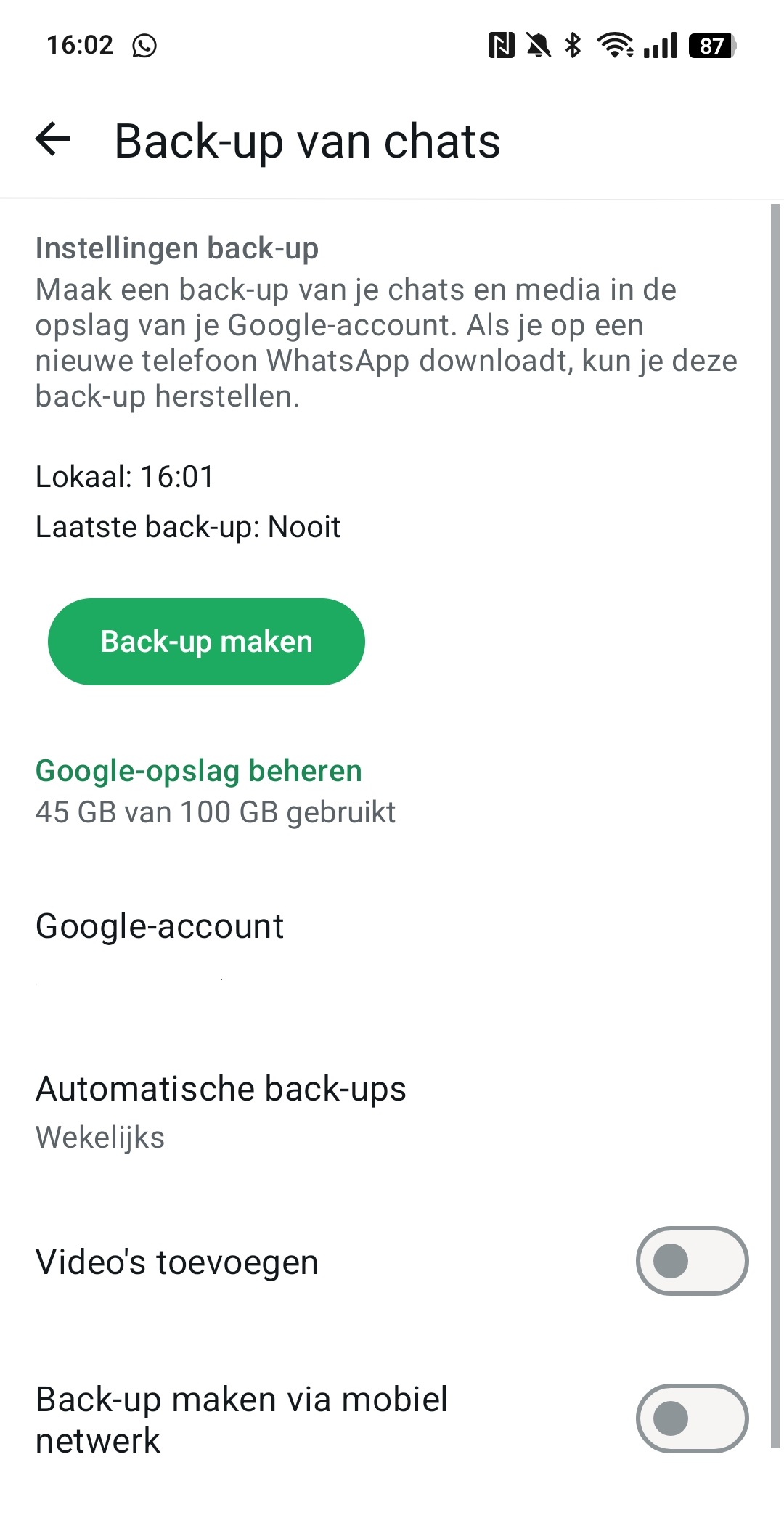
-
End-to-end Encrypted Backup
Finally, you can add an extra layer of security to your backup by choosing end-to-end encryption. To do this, click on End-to-end encrypted backup at the bottom of the Chat backup menu. By enabling this option, you keep your backup secure if you lose your phone. No one will have access to your backup, not even WhatsApp and Google. You can choose to secure it with a password or an encryption key. Note that this is the only access to your backup, so keep this password safe.